Sidebar
ReVanced App

**Relevant links:** - [Official website](https://revanced.app/). - [GitHub Repository](https://github.com/revanced). - [Most recent ReVanced Manager Download](https://revanced.app/download). - [Most recent ReVanced Manager Patch Notes](https://github.com/revanced/revanced-manager/releases). - [General ReVanced documentation](https://github.com/revanced/revanced-manager/tree/main/docs). *** **How to use the ReVanced Manager app (non-root):** **1.** Download and install the [ReVanced Manager](https://revanced.app/download) app. **Important note:** You need to uninstall or fully disable the apps you're patching. Go to the app info page on your phone's settings to fully disable any app. **2.** Download an APK for the app you want to patch (such as [YouTube](https://m.apkpure.com/youtube/com.google.android.youtube/download), [YouTube Music](https://m.apkpure.com/youtube-music/com.google.android.apps.youtube.music/download), [TikTok](https://m.apkpure.com/tiktok-musically/com.zhiliaoapp.musically/download), etc.) but **DON'T INSTALL THE APP!!** *(Links from APKPure)* **3.** Open the *ReVanced Manager* app, click on *Patcher*, click on *Select an application*, click on *Storage*, and *select the APK* you want to patch. **4.** Click *Selected patches*, and select the patches you want. You may click the *Default* button to automatically select some appropriate patches. When you're satisfied with the patch selection, click the *Done* button. **5.** Click *Patch*. ⚠️ ***Don't exit the application before the patching is complete.*** ⚠️ **6.** When the patching process is complete, click *Install*, and you may open and use the patched application! **Important note:** The [GmsCore](https://github.com/ReVanced/GmsCore) app is required to use a Google account with your patched applications. The latest download link is [here](https://github.com/ReVanced/GmsCore/releases). *** **Some troubleshooting:** >*App says I'm not connected to the internet, but I am!* Try signing-out, and then signing back in. Restarting your device can also solve this. >*Patching fails with an error!* Make sure the ReVanved Manager app is up to date. You can download and install the latest version directly from the app (*Dashboard>>Updates>>ReVanced Manager*) or from the [official website](revanced.app/download). Also, select the *Default* button when choosing patches. >*My app crashes when I open it!* Make sure the version of the app you're trying to patch is the suggested. Also, select the *Default* button when choosing patches. >*App not installed as package conflicts with an existing package!* Uninstall all other versions of the app from your device and try again. *** # FAQ: ## What is ReVanced? ReVanced is a modular patcher for apps such as YouTube. This project was born out of Vanced's discontinuation and its goal is to continue the legacy of what Vanced left. ## How does ReVanced work? ReVanced does not distribute any proprietary file but instead provides open-source patches. Patches can be created for any Android app. The ReVanced Manager will use the patcher as its core to apply patches of your choice on your desired app. On rooted devices, ReVanced can mount the patched app over the original application. On non-rooted devices, ReVanced will install it under a different package name. ## Does ReVanced support non-rooted devices? Yes! ReVanced supports non-root and rooted devices. ## Does or will ReVanced have feature X? Currently, the focus is shifted toward fine-tuning existing features, but features can be picked up by anyone. Your contributions are also very welcome. ## How can I help? ReVanced is an open-source project and depends on outside help, you can always check out the [GitHub repositories](https://github.com/revanced) and contribute to ReVanced by creating an issue or pull requests. ## Does ReVanced always stay up to date with YouTube? Unlike Vanced, ReVanced can apply patches to any version of the app. This way, you can use patches on newer or older versions and are independent of newer manager releases. (Sometimes patches can break and will need updates. Check the documentation on what versions ReVanced is mainly targeting) ## Does ReVanced support Music? Yes. Patches have been created for YouTube Music and can be created for any other app. ## How can I support the project? ReVanced is heavily in development. If you have a problem and need help, please include all relevant information regarding your issue in a new post. That includes information such as when the issue occurred, how it occurred, how the issue can be reproduced, your environment, versions of the tools you used, images and recordings, and your own tests. ## Is ReVanced affiliated with Vanced? ReVanced is not affiliated with Vanced. *** *This post was adapted from the [ReVanced App](https://www.reddit.com/r/revancedapp/) subreddit and the docs, with some additional information I thought might be useful. Feel free to suggest improvements to this post!*
Where is everyone downloading their Revanced compatible APK files? The traditional websites (apkmirror etc) have started using propitiatory APK Bundles for the downloads. As far as I can tell, these are incompatible with Revanced.
when I hit retry, it tries but nothing happens. I don't get any other error messages
there's a bug with the current patches where live streams won't play in the background. if I download an older version of the APK, it'll only let me apply like two or three patches. how do I get the patches for an older version?
that's it. background play works on everything else, they're don't appear to be separate settings for background play for streams versus videos as far as I can find. and it used to
so I've got a Google pixel 6, and a Google pixel 8. I exported the settings from revanced on the 6 and sent them to the 8. I've double checked that background play is turned on for everything, but background play doesn't work for live streams on my Google pixel 8. background play still works for normal videos, and the background play works for live streams on my Google pixel 6. is there a setting I'm missing?
ReVanced Manager lists a bunch of apps but it's only package names if you don't already have the app installed.
Non rooted. Rvm version 1.20.1 Yt is recommended version, 19.11.43 Latest microg with all permissions given. Patched the apk with only the standard patches, installed, and it ran perfectly for two days. Last night it started this buffering issue and it's driving me mad. I've cleared data, reinstalled, repatched, toggled spoofing using every version available to spoof. Restarted phone even. I went through and gave microg every permission I could, though I couldn't figure out how to turn on spoofing for it. Yet this issue remains. My family isn't tech savvy, though they can figure out how to side load an apk. So I have them running microg and this same YT patched apk that I've generated. They are all running fine. It's only me with the problem thus far. Is anyone experiencing this? Am I doing something wrong? Missing something? Or just bad luck? Thanks.

This comes up everytime I open vanced. I've followed the link and started to follow the instructions but I don't have that app installed (under that name) so I cannot disable the optimizations. I'm pretty sure I did install it but it's not listed in apps.
Youtube revanced extended stopped working for me, so I uninstalled it to reinstall, but upon my attempts to reinstall it says there was a problem while parsing the package. I tried downloading revanced and it worked perfectly, extended is an issue tho. Anyone know what's going on??
My youtube revanced has just stop working and everytime I try to play a video, I get a message saying the content isn't available because the version of YouTube is outdated. I've gone down the rabbit hole a little and can't figure out what to do. I have Uninstaller and reinstalled ReVanced with the latest apk and installed the microG support, but nothing has helped. I even went to trying ReVanced extended and get the same problem.
All ~~roads~~ videos lead here: 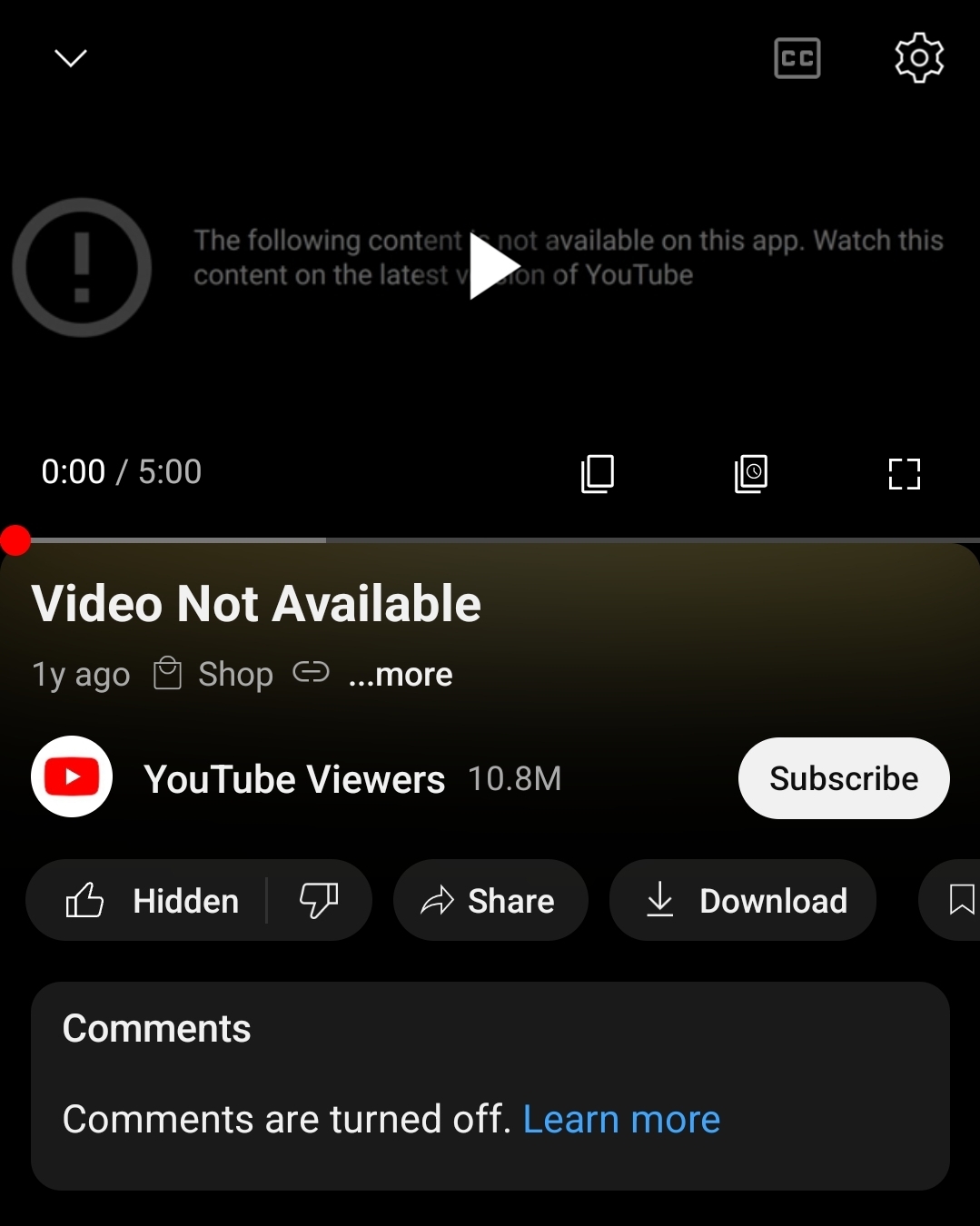 Honestly I'm surprised it took this long. The only other issue I've ever seen (between revanced and the original vanced app) is the watch history not saving a couple weeks back.
Yesterday I noticed I was seeing community posts showing up in the subscription feed and the home feed even though I have both turned off in the settings. Has anyone else seen this, worked around or fixed this?
The past couple of versions i have used would only allow me to open the comments of YT Shorts one time, then it would load blank any time after until I fully closed the app. My current version, 19.04.37 Non-root, will some times open a YT Short immediately when the app opens, and i have to quickly hit Home before it loads... Else the app will close when trying to go back. So, I'm curious if others have had similar issues as well? And does each patch have its own quirks like these?
 github.com
github.com
1. Download YouTube version 19.04.37. 2. Open ReVanced Manager and select YouTube 19.04.37 in the storage option. 3. Confirm the patch version 4.3.0 and then press "Patch." 4. Click on "install and update." After reopening the patched YouTube, the watch history should be working again.
History doesn't seem to work on vanced on all my devices, it only updates on the regular youtube app. It does keep track of liked vids tho, just that it shows I haven't watched them.
Not sure what the most recent one the app can use is, or where to find that information. any help?
The patch said any version was supported so I just went with the latest. If it's working for you, what version are you using?
While listening to music with the app in the background, it will randomly sign me out after a few minutes. When I open the app again, it will tell me to check my Internet connection, pushing past the pop up it'll let me in but have me signed out. After signing back in it will do it again after a few minutes. Sorry if this has already been asked, having trouble searching lemmy posts for a similar thread.
Basically, the title. I've used revanced to patch YouTube and Reddit's app. YouTube only seems to work if I install as root. Reddit's app only seems to work if I don't use root. Wondering why that is.
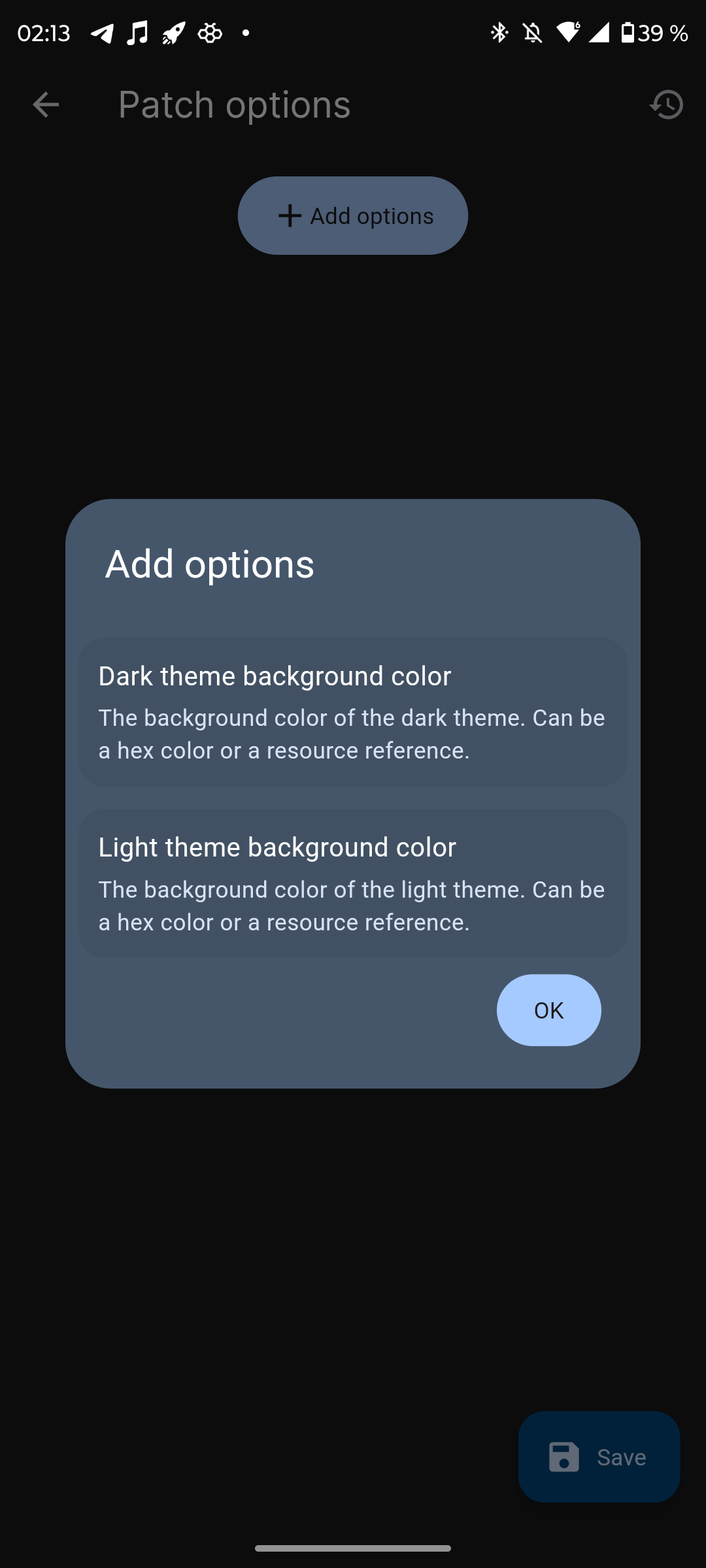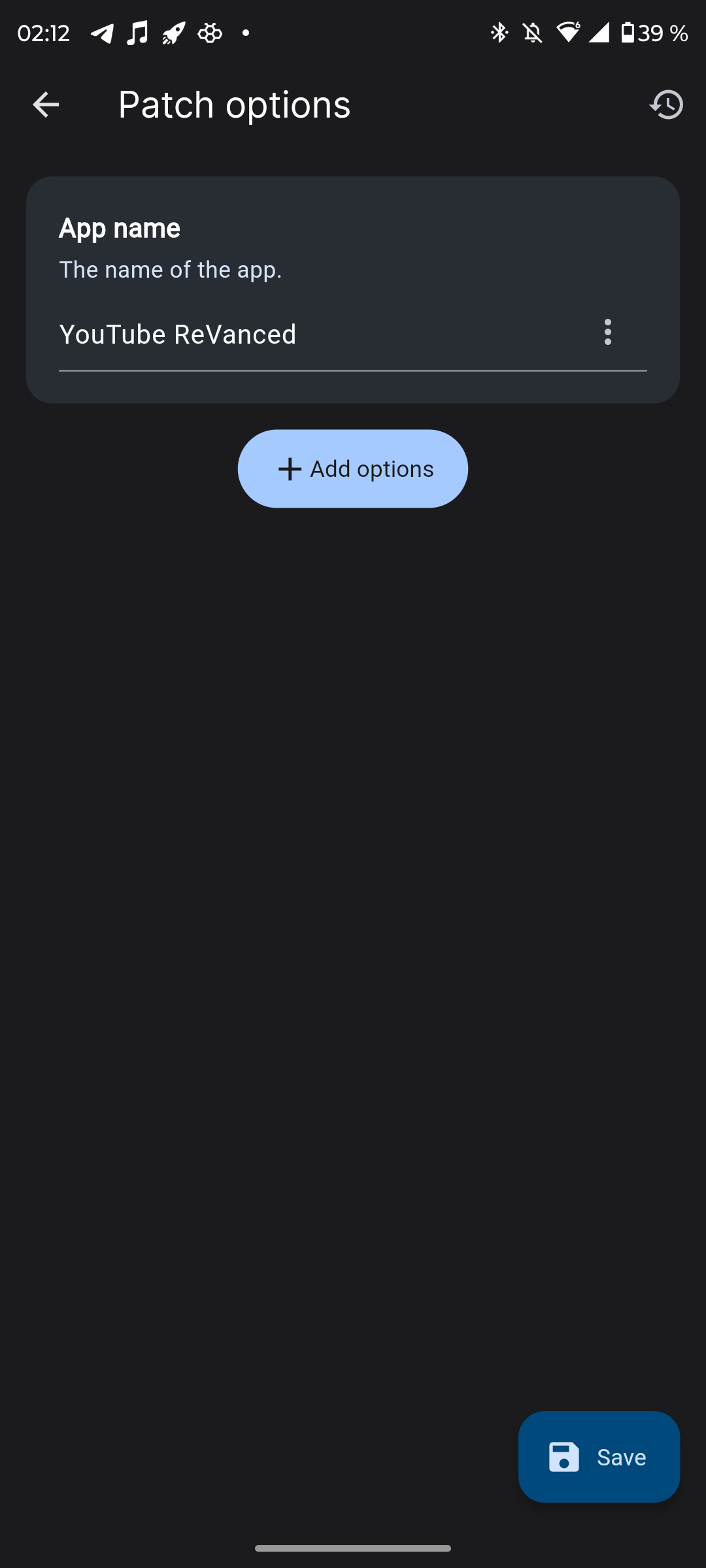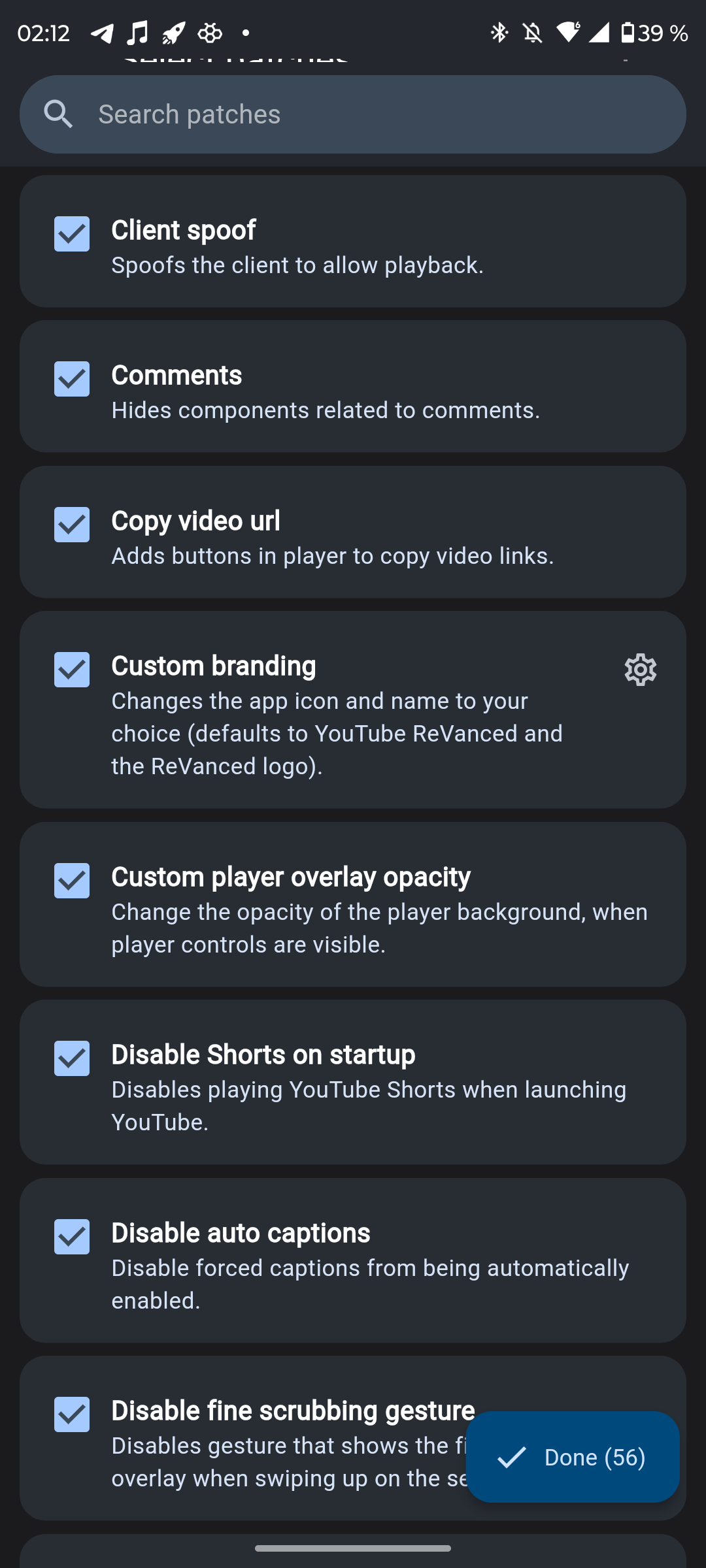
I can't find how to make revanced a default app, and clicking on YouTube links always opens the legit app, which is annoying
#**Android:** **New Material 3 YT Music Clients:** * [ViMusic](https://github.com/vfsfitvnm/ViMusic) * [InnerTune](https://github.com/z-huang/InnerTune) * [Harmony-Music](https://github.com/anandnet/Harmony-Music) * [SpMp](https://github.com/toasterofbread/spmp) * [YouTune](https://github.com/SuhasDissa/You-Tune) * [MellowMusic](https://github.com/you-apps/MellowMusic) (New) [uses Piped API] * [SimpMusic](https://github.com/maxrave-dev/SimpMusic) (New) [Official YT Music Style] * [Gramophone](https://github.com/AkaneTan/Gramophone) (New) [Web-Streaming coming soon] * [Symphonica](https://github.com/AkaneTan/Symphonica) (Discontinued) **Flutter YT Music Clients** * [Gyawun](https://github.com/sheikhhaziq/gyawun) * [Musify](https://github.com/gokadzev/Musify) * [Blackhole](https://github.com/Sangwan5688/BlackHole) **Universal Clients:** * [Spotube](https://github.com/KRTirtho/spotube) **Not really open source:** * [Soundbound](https://soundbound.app/) #**IOS:** * [Blackhole](https://github.com/Sangwan5688/BlackHole) * [YTMusicUltimate](https://github.com/ginsudev/YTMusicUltimate) #**Windows:** * [YTMDesktop](https://github.com/ytmdesktop/ytmdesktop) * [Spotube](https://github.com/KRTirtho/spotube) #**Linux:** * [YTMDesktop](https://github.com/ytmdesktop/ytmdesktop) * [AudioTube](https://invent.kde.org/multimedia/audiotube) * [Olivia](https://github.com/keshavbhatt/olivia) * [Muzika](https://github.com/vixalien/muzika) * [Monophony](https://gitlab.com/zehkira/monophony) * [Spotube](https://github.com/KRTirtho/spotube) #**Mac OS:** * [YTMDesktop](https://github.com/ytmdesktop/ytmdesktop) * [Spotube](https://github.com/KRTirtho/spotube) Google Sign-In support: SpMp, YTMDesktop, Muzika, YTMusicUltimate, InnerTune Spotify Login support: Spottube Credits for helping with the list to u/KitkatBakeman on Reddit
ReVanced Extended has ended development. ReVanced Notifier now displays ReX(The next ReVanced Extended). If an error occurs open Files app → iCloud Drive → Shortcuts and delete ReVanced Notifier.txt. GitHub Repo: https://github.com/Dr-Sauce/ReVancedNotifier Add Shortcut: https://www.icloud.com/shortcuts/2f69a09aa9ee414bac07bc757043700f Changelog: * Updated ReVanced source. * Update ReVanced Extended to ReX. * Bumped Shortcut Updater to 2.3. * Remove unnecessary code.
There's currently a NewPipe copy with ads going around on the Play Store so be aware and report it. [PlayStore Link](https://play.google.com/store/apps/details?id=com.bimilyoncu.sscoderr.revanced) [Proof](https://i.imgur.com/jLTuGa0.jpg)
You can use [AnyTracker](https://play.google.com/store/apps/details?id=com.shervinkoushan.anyTracker&hl=en&gl=US), [Obtainium](https://github.com/ImranR98/Obtainium), [Revanced Notifier](https://github.com/Dr-Sauce/ReVancedNotifier) [Miharu](https://apps.apple.com/de/app/miharu-web-watcher/id1248688605), GitHub email, Telegram notification to receive notifications when a new version comes out. #**Android:** **AnyTracker:** * Download [AnyTracker](https://play.google.com/store/apps/details?id=com.shervinkoushan.anyTracker&hl=en&gl=US) from the play store. * Launch AnyTracker. Press + → Website → Number. * Paste https://github.com/revanced/revanced-patches in the box. (https://github.com/YT-Advanced/ReX-patches/tree/main for ReVanced Extended X by YT-Advanced) * Scroll down, look for com.google.android.youtube and press it. * Scroll a bit to the right. Highlight(long press) the latest version number. * Press Proceed. * Press Notifications are off. Change it to On Changes. (Or When the value increases) Edit the title if you want and press Start tracking. * If a popup appears saying subscibe to AnyTracker, close it. **Obtanium:** * Download and install [Obtainium](https://github.com/ImranR98/Obtainium/releases/latest) * Allow Notifications * Paste "https://github.com/revanced/revanced-patches" (for ReX: "https://github.com/YT-Advanced/ReX-patches") into the Source field and turn on and off the following options: Include prereleases = Optional, Fallback to older releases = Optional, Verify the 'latest' tag = On, Track only = On, Version Detection = Standard version detection, Attempt to filter APKs by CPU Architecture if possible = Off #**IOS:** **ReVanced Notifier:** **Normal:** * [Add ReVanced Notifier](https://www.icloud.com/shortcuts/2f69a09aa9ee414bac07bc757043700f) to your Shortcuts * Run the shortcut and allow everything **Automated:** * First do all the steps from normal * Shortcuts -> Automation -> Tap the plus icon and select any option for when you want to get notified -> Switch from "Run after verification" to "Run immediately" and turn off "Notify when running" then just select the ReVanced Notifier Shortcut and you're done 👍.

Really annoying to see a video I can't watch.
[Proof](https://i.imgur.com/mtuLb2T.png)
You can still patch RVX supported apps trough the storage button and selecting the apk you want to patch but you can also use [Revancify](https://github.com/decipher3114/Revancify) or [RVX Builder](https://github.com/inotia00/rvx-builder) instead of RVX Manager to get the functionality back.
*If you have an issue that's not listed here please explain it down in the comments I'll try to find a fix for it and add it to this guide.* #**How to use ReVanced Manager** Check out the [official ReVanced Docs](https://github.com/revanced/revanced-manager/tree/main/docs) to learn how to use it. #**ReVanced Manager aborting** **Fix:** * Use the latest [Revanced Manager Build](https://github.com/ReVanced/revanced-manager/releases/latest) #**ReVanced Manager aborting on supported versions (ReVanced Manager aborting when patching Instagram or using Universal Patches):** **Fix:** When patching an app with a supported version and it doesn’t work exclude Universal Patches (Change Package Name, Enable Android Debugging, Export all Activities, Predictive Back Gesture, Remove Screen Capture Restriction, Remove Screenshot Restriction, Spoof Wifi Connection) **Why does this error occur:** Something is going wrong when compiling ressources when you exclude the Universal Patches it doesn’t need to Compile ressources because ressource patching is not required so it's not really a fix rather a workaround. #**Patching Tiktok and or Reddit doesn't work:** **Reddit:** Before trying to patch Reddit close ReVanced Manager and long press on ReVanced Manager then click on App Info or and "I" Icon -> Storage and Cache -> Clear Cache once you've done that you should be able to patch Reddit without any issues. **TikTok:** Patching with ReVanced Manager won't work for most people since it aborts because of too less memory. Patching with ReVanced Builder also won't work since it can't apply the Settings Patch. The only way to patch it is with [Revancify](https://github.com/decipher3114/Revancify) and [Revancify X](https://github.com/kastentop2005/Revancify-X) when patching it this way the apk will be store in Internal Storage/Revancify or RevancifyX/Tiktok. Or you use any of the following desktop builders [Revanced-CLI](https://github.com/ReVanced/revanced-cli), [Docker-Py-Revanced](https://github.com/nikhilbadyal/docker-py-revanced), [Revanced Magisk Module Builder](https://github.com/j-hc/revanced-magisk-module). #**1 minute video buffering issue / Playback Buffering issue (1 minute video then doesn`t load):** **Fix on ReVanced Extended:** * Use the latest supported RVX and MicroG Builds and Enable "Spoof player parameter" in Profile picture -> Settings -> ReVanced Extended-> Miscellaneous * When patching follow the common steps (Opening the manager, giving permissions, go to "Patcher", select "Select an application", press "Storage" down below, select the downloaded APK, press on "Selected patches" and use the Default option, go back and press "Patch") **Fix on ReVanced:** * Use the latest supported RV and MicroG Builds and Enable "Spoof app signature" in Settings -> ReVanced -> Miscellaneous * When patching the common steps (Opening the manager, giving permissions, go to "Patcher", select "Select an application", press "Storage" down below, select the downloaded APK, press on "Selected patches" and use the Default option, go back and press "Patch") **Why does this error occur in the first place?** * It occurs because of an A/B Testing Change, I haven`t been affected by this yet. **What MicroG Builds should you use?** I recommend these (Optional you can still use the [OG Vanced Team MicroG Build](https://github.com/TeamVanced/VancedMicroG/releases/download/v0.2.24.220220-220220001/microg.apk)): * [Inotia00 VancedMicroG](https://github.com/inotia00/VancedMicroG/releases/download/v0.2.27.230755/microg.apk) * [Inotia00 mMicroG](https://github.com/inotia00/mMicroG) If you don't have a custom ROM installed that doesn't use the official MicroG Build as Google Services then you can also use [GmsCore](https://github.com/microg/GmsCore). #**Seekbar Thumpnails not working/showing:** * RVX: Disable "Spoof Player Parameters" in Settings (Settings -> ReVanced -> Misc -> Spoof Player Parameters) * ReVanced: Disable "Spoof app signature" in Profile picture -> Settings -> ReVanced -> Misc -> Spoof app signature) *When using RVX and ReVanced Methods you risk getting the 1 minute buffering issue* * Other ways: Use [YT-Advanced Patches](https://github.com/YT-Advanced/ReX-patches) (Fork of RVX) this adds back being able to choose the Spoofing Type from Incognito to Shorts in the Settings. #**Unable to select Premium Bitrate Quality Option:** **RVX:** * Settings -> ReVanced Extended -> Video -> Default video quality (Set to 2160p) **ReVanced:** * Settings -> ReVanced -> Video -> Default video quality (Set to 2160p) *This will force it to always select the highest available quality option. It won't actually select the premium bitrate quality option since it's server sided it just displays as if it has been selected.* #**YT Music Official & RV & RVX & ReX draining battery fast and heating up the phone:** * Usually turning off the phone for a couple of minutes fixes the draining and heating (Temporary Fix) #**Please check your Network Connection in Account Selection Menu Error:** **Fixes:** * First of all make sure to turn off Battery Optimization for MicroG in Settings -> Apps -> MicroG -> Battery -> Switch to unrestricted * Log out of MicroG and log back in * Try clearing the App Data of MicroG and log back in. Settings -> Apps -> MicroG -> Storage and Cache -> Clear Data **Reinstalling:** I recommend the following MicroG versions: * [Inotia00 VancedMicroG](https://github.com/inotia00/VancedMicroG/releases/download/v0.2.27.230755/microg.apk) * [Inotia00 mMicroG](https://github.com/inotia00/mMicroG) * If you don't have a custom ROM installed that doesn't use the official MicroG Build as Google Services then you can also use [GmsCore](https://github.com/microg/GmsCore). #**Unable to search for Shorts** **ReVanced:** Settings → ReVanced → shorts components → turn off "Hide shorts in feed" **RVX:** Settings → ReVanced Extended → Shorts → turn off "Hide shorts shelf" #**Youtube crashing on startup or redirecting to a page after patching** * Make sure to patch full APKs instead of split APKs. Examples for a full and a split apk file: Full apk file: It always ends with ".apk" and looks like [this](https://i.imgur.com/l3VkOuC.png) on apkmirror Split apk file: It can end with ".apks, .apkm, .aab" and looks like [this](https://i.imgur.com/FaD6sNd.png) on apkmirror * Make sure you have any of the above mentioned microg versions installed #**Watch history isn't being saved** * This typically happens when having AdAway or a similar adblocker installed and running to fix it just whitelist "s.youtube.com" in your adblocker #**The player UI doesn't disappear** Revanced: * This issue occurs randomly currently there isn't a fix for it just restart the app and it should go away RVX: * Make sure you **don't** have it set to never go away in the Accessibility settings. To check, navigate to Settings -> Accessibility. Either disable the Accessibility settings or lower the timer so that it goes away sooner. * If the previous step didn't work simply restart the app #**Shorts is gone/visbile** **Shorts button:** ReVanced: * Disable/Enable *Settings -> ReVanced -> Layout -> Navigation button settings -> Hide shorts button.* RVX: * Disable/Enable *Settings -> Revanced Extended -> Navigation -> Hide shorts button* **Shorts in feeds:** ReVanced: * Disable/Enable *Settings -> ReVanced -> Layout -> Shorts components -> Hide shorts in feed* RVX: * Disable/Enable *Settings -> Revanced Extended -> Shorts -> Hide shorts shelf #**Links open in default youtube instead of patched youtube** * You can fix this by either deleting official youtube or going into "App Info" on the official youtube and disabling the app to open links by default then you need to go into patched youtube "App Info" and enable every link to open by default. #**"org.schabi.newpipe" is not installed** * This is caused because you don't have NewPipe installed make sure to install it [here](https://github.com/TeamNewPipe/NewPipe/releases/latest) #**Installation is blocked due to conflicting with an existing installation** * Delete any previous versions of Revanced and try again #**Sponsorblock does not work** * The servers of Sponsorblock most likely have issues. To check the status please visit the [status page](https://status.sponsor.ajay.app/). #**Ambient Mode doesn't work** * This is a side effect of the "spoof signature verification" patch. Check out [the issue on GitHub](https://github.com/revanced/revanced-patches/issues/1752) for status updates. #**Zoom to fill sometimes doesn't work** * This is a side effect of the "spoof signature verification" patch. Check out [the issue on GitHub](https://github.com/revanced/revanced-patches/issues/1752) for status updates. #**Home feed autoplay doesn't show close caption text** * This is a side effect of the "spoof signature verification" patch. Check out [the issue on GitHub](https://github.com/revanced/revanced-patches/issues/1752) for status updates. #**Autoplayed videos from feed are added to history** * This is a side effect of the "spoof signature verification" patch. Check out [the issue on GitHub](https://github.com/revanced/revanced-patches/issues/1752) for status updates. * To fix it go into Profile Pic -> Settings -> General -> Playback in feeds = Off #**Shared clips do not playback from the clipped time region** * This is a side effect of the "spoof signature verification" patch. Check out [the issue on GitHub](https://github.com/revanced/revanced-patches/issues/1752) for status updates. #**Issues signing into a Google Account** * Device Settings -> Accounts -> Manage Accounts -> Vanced MicroG -> Remove account. You can sign in again if you want. * If that didn't work reinstall MicroG or use any of the above mentioned microg versions.
I never want the next video to automatically play. Videos in playlists specifically automatically go to the next and I cannot find a way to disable this. Non-playlist videos have an autoplay toggle at the top I can turn off. Videos in playlists don't.
**Android:** **New Youtube Clients with Material 3 Design:** * [Clipious](https://github.com/lamarios/clipious) * [Hyperion](https://github.com/zt64/Hyperion) * [Libretube](https://github.com/libre-tube/LibreTube) * [Lighttube](https://github.com/kuylar/lighttube-android) **Old Youtube Clients with old design:** * [Freetube](https://github.com/FreeTubeApp/FreeTube) * [NewPipe](https://github.com/TeamNewPipe/NewPipe) * [Newpipe X Sponsorblock](https://github.com/polymorphicshade/NewPipe) * [PipePipe](https://github.com/InfinityLoop1308/PipePipe) * [Skytube](https://github.com/SkyTubeTeam/SkyTube) * [Skytube Legacy](https://github.com/SkyTubeTeam/SkyTubeLegacy) * [Skytube Extra](https://android.izzysoft.de/repo/apk/free.rm.skytube.extra) **Android Browser Options:** **[Firefox Option:](https://play.google.com/store/apps/details?id=org.mozilla.firefox)** * [Ublock Origin](https://addons.mozilla.org/de/android/addon/ublock-origin/) * [YouTube High Definition](https://addons.mozilla.org/de/android/addon/youtube-high-definition/) * [Video Background Play Fix](https://addons.mozilla.org/de/android/addon/video-background-play-fix/) *Limited to a selection of pre-approved extensions (Ublock Origin is included in said list); however, you can get around this by using Firefox Nightly and enabling developer settings, which allows you to add a custom list of extensions, which can include any extension for desktop Firefox, including things like SponsorBlock.* (Credits to https://lemmy.world/u/Pr0phet ) **[Mull Option:](https://f-droid.org/de/packages/us.spotco.fennec_dos/)** * uBlock Origin + script to hide Shorts * SponsorBlock (Credits to https://lemdro.id/u/Erunn ) **For TVs:** * [SmartTubeNext](https://github.com/yuliskov/SmartTubeNext) **IOS:** * [uYou](https://github.com/MiRO92/uYou-for-YouTube) * [uYouPlus](https://github.com/qnblackcat/uYouPlus) * [uYouPlusExtra](https://github.com/arichorn/uYouPlusExtra) * [CercubePlus](https://github.com/UprisingPulse/CercubePlus) **For PCs:** [**Brave Option:**](https://brave.com) * [Sponsorblock Extension](https://chrome.google.com/webstore/detail/sponsorblock-for-youtube/mnjggcdmjocbbbhaepdhchncahnbgone) * [Return Youtube Dislike Extension](https://chrome.google.com/webstore/detail/return-youtube-dislike/gebbhagfogifgggkldgodflihgfeippi) * [Enhancer for Youtube Extension](https://chrome.google.com/webstore/detail/enhancer-for-youtube/ponfpcnoihfmfllpaingbgckeeldkhle) * [Unhock: remove youtube recommendations extension](https://chrome.google.com/webstore/detail/unhook-remove-youtube-rec/khncfooichmfjbepaaaebmommgaepoid) * [Youtube Shorts Block extension](https://chrome.google.com/webstore/detail/youtube-shorts-block/jiaopdjbehhjgokpphdfgmapkobbnmjp) * [Autoquality for youtube extension](https://chrome.google.com/webstore/detail/auto-quality-for-youtube/iaddfgegjgjelgkanamleadckkpnjpjc) * [Iridium for Youtube Extension](https://chrome.google.com/webstore/detail/iridium-for-youtube/gbjmgndncjkjfcnpfhgidhbgokofegbl) [**Firefox Option:**](https://mozilla.org) * [uBlock Origin](https://addons.mozilla.org/firefox/addon/ublock-origin/?utm_source=addons.mozilla.org) * [Return Youtube Dislikes](https://addons.mozilla.org/firefox/addon/return-youtube-dislikes/) * [Sponsorblock for Youtube](https://addons.mozilla.org/de/firefox/addon/sponsorblock/) * [Youtube Nonstop](https://addons.mozilla.org/de/firefox/addon/youtube-nonstop/) * [Enhancer for Youtube](https://addons.mozilla.org/de/firefox/addon/enhancer-for-youtube/) * [Youtube Audio](https://addons.mozilla.org/de/firefox/addon/youtube-audio/) * [ImprovedTube](https://addons.mozilla.org/de/firefox/addon/youtube-addon/) * [Unhoock: remove youtube recommendations](https://addons.mozilla.org/de/firefox/addon/youtube-recommended-videos/) **Windows:** * [Freetube](https://github.com/FreeTubeApp/FreeTube) **Linux:** * [Freetube](https://github.com/FreeTubeApp/FreeTube) **MAC OS:** * [Freetube](https://github.com/FreeTubeApp/FreeTube) Instance Sign-In support (No Google Login): Clipious, Libretube, Lighttube, Freetube Google Login support: SmartTubeNext
I had the previous supported version and then it just stopped working. YouTube is not blocked in my network at all. I patched the latest supportid version and it keep showing this error after hanging for about 20 seconds. What could cause this?  
Just fyi for anyone else who's been having an issue with revanced buffering infinitely at around the one minute mark. Credits for this guide: taku_the_sixteenth (from the discord channel for ReVanced) If you forgot how to patch: Open google; search for apkmirror 18.23.35 Download new YT APK from apkmirror (18.23.35) (nodpi) Open ReVanced Manager app Make sure manager version is 1.8.0 Select Patcher Select Application Select from storage Select YT APK you just downloaded Select Patches Press default (top left) Done Patch Install Make sure you have enough storage free (400MB) You might have to disable Play Protect if the install fails or uninstall your old YouTube Revanced For YouTube Music Same as above but: YT Music Version: 6.10.52 (arm64 v8a)
I kept getting an issue where youtube would stop buffering after around one minute and so went to update the manager and then re-install YT and YT Music. I did that just fine with YT and the issue seems to be gone (though I've only barely tested it, but regardless that's not the issue at hand). However, YT Music fails to patch. All the patches appear to go through ("Applied"), but an error occurs on "Compiling resources". I've tried 3 of the latest YT Music apks to patch. Here's the error: ``` Initializing installer Creating working directory Copying original apk Unpacking input apk Reading dex files Decoding AndroidManifest.xml only, because resources are not needed Merging integrations Deleting existing resource cache directory Decoding resources Executing patches Applied Background play Applied Bypass certificate checks Applied Codecs unlock Applied Exclusive audio playback Applied Hide get premium Applied Minimized playback music Applied Music video ads Applied Upgrade button remover Applied Vanced MicroG support Repacking patched apk Compiling resources An error occurred! Aborted Error: brut.androlib.AndrolibException: brut.common.BrutException: could not exec (exit code = 1): [/data/app/~~cOsHdudq9VOmloDGwKZGTQ==/app.revanced.manager.flutter-sXh4vm8w4Q2J38Oz1y3LOw==/lib/arm64/libaapt2.so, link, -o, /data/user/0/app.revanced.manager.flutter/cache/patcher/tmp-QDVNZP/cache/aapt_temp_file, --min-sdk-version, 21, --target-sdk-version, 33, --version-code, 61352240, --version-name, 6.13.52, --no-auto-version, --no-version-vectors, --no-version-transitions, --no-resource-deduping, --allow-reserved-package-id, -e, /data/user/0/app.revanced.manager.flutter/cache/APKTOOL744672221559764561.tmp, -0, arsc, -I, /data/user/0/app.revanced.manager.flutter/cache/patcher/tmp-QDVNZP/cache/1.apk, --manifest, /data/user/0/app.revanced.manager.flutter/cache/patcher/tmp-QDVNZP/cache/AndroidManifest.xml, /data/user/0/app.revanced.manager.flutter/cache/patcher/tmp-QDVNZP/cache/build/resources.zip] at brut.androlib.res.AndrolibResources.aapt2Package(AndrolibResources.java:484) at brut.androlib.res.AndrolibResources.aaptPackage(AndrolibResources.java:619) at app.revanced.patcher.Patcher.save(Patcher.kt:128) at app.revanced.manager.flutter.MainActivity.runPatcher$lambda-32(MainActivity.kt:276) at app.revanced.manager.flutter.MainActivity.$r8$lambda$efRWk2Z7aIFbIqnpE9hv8LpAiuk(Unknown Source:0) at app.revanced.manager.flutter.MainActivity$$ExternalSyntheticLambda13.run(Unknown Source:24) at java.lang.Thread.run(Thread.java:1012) Caused by: brut.common.BrutException: could not exec (exit code = 1): [/data/app/~~cOsHdudq9VOmloDGwKZGTQ==/app.revanced.manager.flutter-sXh4vm8w4Q2J38Oz1y3LOw==/lib/arm64/libaapt2.so, link, -o, /data/user/0/app.revanced.manager.flutter/cache/patcher/tmp-QDVNZP/cache/aapt_temp_file, --min-sdk-version, 21, --target-sdk-version, 33, --version-code, 61352240, --version-name, 6.13.52, --no-auto-version, --no-version-vectors, --no-version-transitions, --no-resource-deduping, --allow-reserved-package-id, -e, /data/user/0/app.revanced.manager.flutter/cache/APKTOOL744672221559764561.tmp, -0, arsc, -I, /data/user/0/app.revanced.manager.flutter/cache/patcher/tmp-QDVNZP/cache/1.apk, --manifest, /data/user/0/app.revanced.manager.flutter/cache/patcher/tmp-QDVNZP/cache/AndroidManifest.xml, /data/user/0/app.revanced.manager.flutter/cache/patcher/tmp-QDVNZP/cache/build/resources.zip] at brut.util.OS.exec(OS.java:99) at brut.androlib.res.AndrolibResources.aapt2Package(AndrolibResources.java:480) ... 6 more ``` Any idea?

