It is apparently possible to use Firefox containers to bypass or enable a VPN on a per-site basis. I discovered this yesterday and it makes using a VPN nowadays much easier, wish I'd heard of it ages ago. Using a SOCKS proxy this way also [reduces captchas](https://mullvad.net/en/help/socks5-proxy#why). To setup: 1. Install [Firefox Multi-Account Containers](https://addons.mozilla.org/en-US/firefox/addon/multi-account-containers/). 2. Install [Container Proxy](https://addons.mozilla.org/en-US/firefox/addon/container-proxy/). 3. Add VPN config under **Extensions** (puzzle icon in toolbar) > **Container proxy** > **Proxies** (for example, [Mullvad SOCKS5 proxy](https://mullvad.net/en/help/socks5-proxy)). 4. Make sure "Proxy DNS requests" is checked and the [Uncloak canonical names setting in uBlock Origin is disabled](https://github.com/bekh6ex/firefox-container-proxy/issues/23#issuecomment-773249909) to prevent DNS leaks. 5. Assign VPN to default and private browsing container. 6. Create a new container named e.g. "Unsecured" with the Multi-Account Container add-on and assign it a direct connection (default). 7. In VPN client, configure Firefox to use split tunneling. [Example split tunneling with the Mullvad app](https://mullvad.net/en/help/split-tunneling-with-the-mullvad-app). 8. Test default and unsecured containers against VPN website. The Container Proxy add-on is only needed to configure the unnamed default and private browsing containers. If you want to do the inverse (create a VPN container and leave the default unprotected), you can do that solely with Multi-Account Containers under **Extensions** (puzzle icon in toolbar) > **Multi-Account Containers** > **Manage Containers** > *Container* > **Advanced proxy settings**.
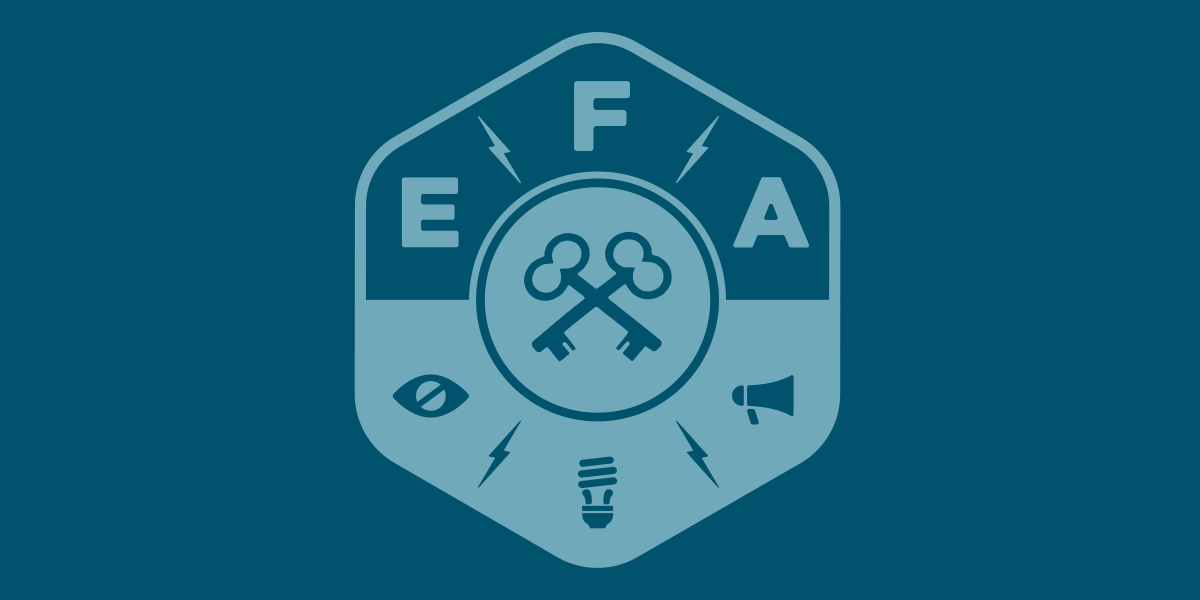 www.eff.org
www.eff.org
The Oakland Communications Service Provider Choice Ordinance passed in October 2021, which makes it illegal for a property owner to deny access to an ISP of the tenant's choice. Some property managers seem to still be unaware of this, but it's been in effect for over two years. Local ISPs such as Monkeybrains and Sonic will make use of it on your behalf if necessary to provide service. A similar ordinance was adopted in San Francisco in 2016. > Section 8.66.030 - No Interference by Property Owner > > A. No property owner shall interfere with the right of an occupant to obtain communication services from the communication services provider of the occupant’s choice. > > B. A property owner interferes with the occupant’s choice of communication services provider by, among other things, refusing to allow a communication services provider to install the facilities and equipment necessary to provide communication services or use any existing wiring not currently in use by another provider to provide communication services as required by this ordinance. https://www.eff.org/deeplinks/2021/10/victory-oaklands-city-council-unanimously-approves-communications-choice-ordinance https://oaklandinternetchoice.com