 L4r4
2 months ago
•
100%
L4r4
2 months ago
•
100%
The link worked, Thanks a lot for the share !!
 L4r4
2 months ago
•
100%
L4r4
2 months ago
•
100%
under H.264
it's
::: spoiler written...
Digital Video Recorder
hummm I don't think that will help :D
:::
 L4r4
2 months ago
•
100%
L4r4
2 months ago
•
100%
humm files.catbox.moe seem down at the moment....
 L4r4
2 months ago
•
100%
L4r4
2 months ago
•
100%
Thanks ! I guess to connect to it it's trough RJ45\ HTTP ?
 L4r4
2 months ago
•
100%
L4r4
2 months ago
•
100%
Thanks @isolatedscotch@discuss.tchncs.de
I will do the first one (Blue) the second one it's indeed seem like a model number. but I've search it searx.space but found nothing..
 L4r4
2 months ago
•
100%
L4r4
2 months ago
•
100%
Thank you ! I didn't think about it !
 L4r4
2 months ago
•
100%
L4r4
2 months ago
•
100%
Yep that will be my plan B if I can't found any documentation . it's ask for a password, but do not show brand nor model.
Hi, I got an old [DVR](https://en.wikipedia.org/wiki/Digital_video_recorder) that I would like to use. Unfortunately on the device itself, no brand, no model name !? 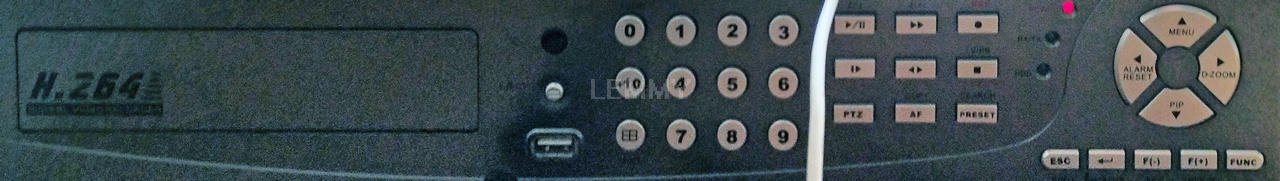  Any idea how can I find any documentation ? Thanks.
cross-posted from: https://lemmy.today/post/9963785 > Hi, > > I've found on Wikipedia the [following formula](https://en.wikipedia.org/wiki/Basal_metabolic_rate#BMR_estimation_formulas) to calculate the BMR estimation > > 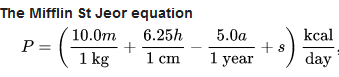 > > We can read just after the formula: > > According to this formula, the woman in the example above has a BMR of **1,204** kilocalories (5,040 kJ) per day. > > But when I take their example of > a 55-year-old woman weighing 130 pounds (59 kg) and 66 inches (170 cm) > > and do > `((10*55)+(6,25*170)-(5*55))-161` I get 1,217 and not 1,204 > > Am I doing something wrong ? > > Thanks.
Hi, I've found on Wikipedia the [following formula](https://en.wikipedia.org/wiki/Basal_metabolic_rate#BMR_estimation_formulas) to calculate the BMR estimation 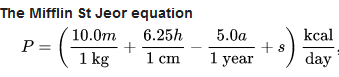 We can read just after the formula: > According to this formula, the woman in the example above has a BMR of **1,204** kilocalories (5,040 kJ) per day. But when I take their example of a 55-year-old woman weighing 130 pounds (59 kg) and 66 inches (170 cm) and do `((10*55)+(6,25*170)-(5*55))-161` I get 1,217 and not 1,204 Am I doing something wrong ? Thanks.
 L4r4
7 months ago
•
100%
L4r4
7 months ago
•
100%
So I have tried with payment_method_types and it works flawlessly under Firefox 
but still not working under chrome
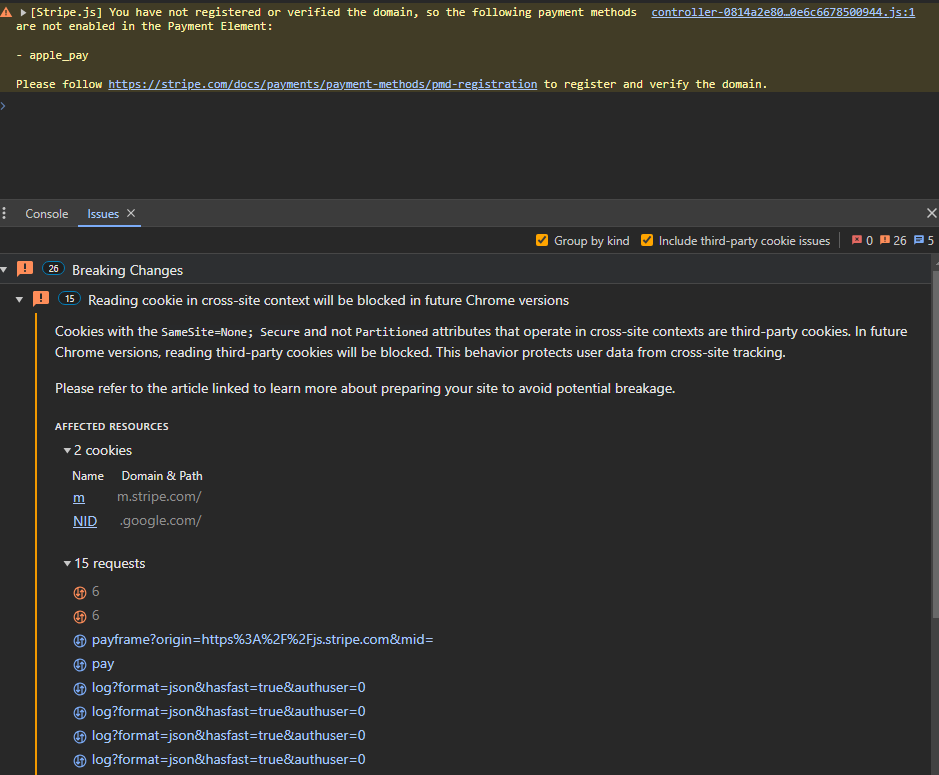
So it might be because of the cross-site cookies ? Do I have to change something ? or Stripe ? Thanks.
 L4r4
7 months ago
•
100%
L4r4
7 months ago
•
100%
Have you explicitly declared which payment methods are allowed to be used in your script? Maybe if you haven’t declared anything the browser just infers it somehow, and Firefox and Chrome might have a difference in inferring default value
Indeed it's what I'm thinking too.
Actually I'm using the payment_intents with it's attributes automatic_payment_methods That state in it's description two contradictory thing
- Settings to configure compatible payment methods from the Stripe Dashboard
- Automatically calculates compatible payment methods
So maybe FireFox  use the first one
and chrome the second..
use the first one
and chrome the second..
I've just found ::: spoiler payment_intents.payment_method_types The list of payment method types (e.g. card) that this PaymentIntent is allowed to use.
"payment_method_types": [
"card",
"link"
],
:::
Now I have to found the complete list of the accepted string of payment_method_types if somebody know where they are laying , let me know, because I can't find them..
 L4r4
7 months ago
•
100%
L4r4
7 months ago
•
100%
And yes there was a lot for awhile and now there’s also spam on images from the mastodon side that’s been coming in
I guess there is out there some Lemmy haters :)
It’s only image posts and its not all posts with a picture, just if the user has basically no posts
Hoo ok, that indeed better.
Thanks for the precision.
 L4r4
7 months ago
•
100%
L4r4
7 months ago
•
100%
because I see in the Stripe Dashboard & API call that the transaction is successful...
 L4r4
7 months ago
•
100%
L4r4
7 months ago
•
100%
 L4r4
7 months ago
•
100%
L4r4
7 months ago
•
100%
Are you actually trying to use apple_pay, or it that just an irrelevant error you’re not expecting?
No, like I said, apple_pay is disabled ( willingly ) in the stripe dashboard, so I don't know why the error mention even apply_pay...
Firefox... Did you actually go through the entire process, and eventually received your payment?
yes ! I mean under the testing environment, so with the test secret key etc.. The Strip API and dashboard show the related transaction as successful...
Cause it would seem kinda weird as well if the Stripe dashboard says apple_pay is not enabled, but apple_pay does work…
That why I'm surprised !
Are you targetting the same Stripe account...
Of course I change nothing beside the visitor browser..
 L4r4
7 months ago
•
66%
L4r4
7 months ago
•
66%
Thank you @Ategon@programming.dev
It's that so much CSAM[^1] that all posts with a picture need to be censored automatically ? I'm amazed if it's the case.
FYI: in Lemmy, an user can block another user ! (do not see it's bullshit content, and maybe report to admin and authority the content)
I'm not a huge supporter of automatic censorship...
[^1]:Child Sexual Abuse Material
Hi, For the moderators of this community: I've just cross-posted one of my post and I got from this bot Automod@programming.dev >your post xxx has been removed as you do not have enough activity on your account to create image posts in that community Hopefully I saw the message, because I could really have miss it ! is that necessary ?
cross-posted from: https://lemmy.today/post/6812682 > Hi, > > I'm using [stripe.PaymentIntent](https://docs.stripe.com/api/payment_intents) (server side) > > and [Stripe.js](https://docs.stripe.com/docs/js) for the client side. > > everything work flawlessly under Firefox. ! > > With Chrome it's another story... > First of all a .js file is being loaded !! [^1] > Then in the browser console I received this error: > > > [Stripe.js] You have not registered or verified the domain, so the following payment methods are not enabled in the Payment Element: > > > > - apple_pay > > Funny thing is that in the Stripe "dashboard" is that the apple_pay is not enabled.. and it work in Firefox.. > > Any ideas ? > > [^1]: https://pay.google.com/gp/p/js/pay.js
Hi, I'm using [stripe.PaymentIntent](https://docs.stripe.com/api/payment_intents) (server side) and [Stripe.js](https://docs.stripe.com/docs/js) for the client side. everything work flawlessly under Firefox.  With Chrome it's another story... First of all a .js file is being loaded !! [^1] Then in the browser console I received this error: > [Stripe.js] You have not registered or verified the domain, so the following payment methods are not enabled in the Payment Element: > > - apple_pay Funny thing is that in the Stripe "dashboard" is that the apple_pay is not enabled.. and it work in Firefox.. Any ideas ? [^1]: https://pay.google.com/gp/p/js/pay.js
If you struggle with [Stripe](https://en.wikipedia.org/wiki/Stripe,_Inc.) saass[^1] and didn't received a proper help from Stripe support. and don't want to use a fully censored platform (Reddit, StackOverflow etc..) This community might be what you're looking for... [^1]: Service as a Software Substitute more info: https://www.gnu.org/philosophy/who-does-that-server-really-serve.en.html