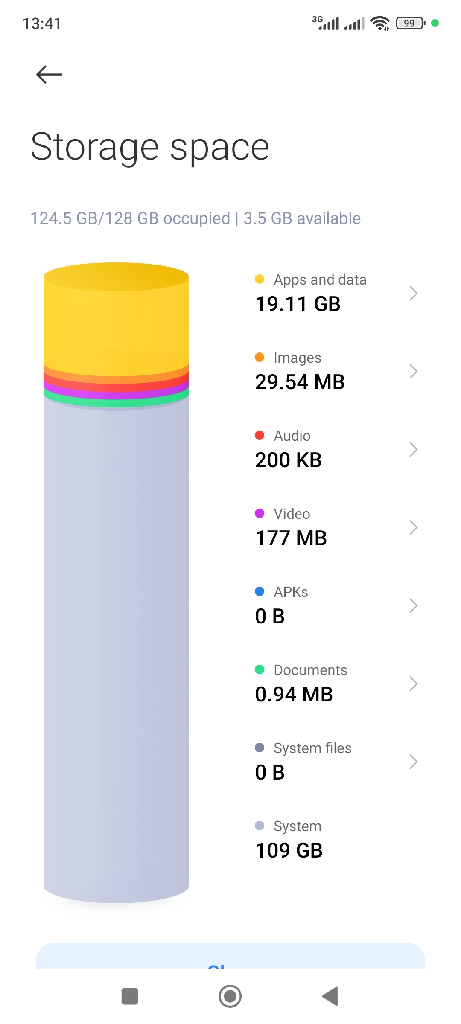Sidebar
Xiaomi
I'm looking for a way to dump raw data from an entire phone or at least the `sda` block to a PC, using a method other than `adb pull`. When I run `adb pull /dev/block/sda sdaDump.img`, it creates a dump file. To find what I need, I have to search through this raw data using a `Hex Editor`. If the dump comes from a fully functioning phone, I can usually find what I’m looking for because all the data is still intact. However, I accidentally wiped the `metadata` partition on my phone, so the decryption keys/files are gone. Now, because of that, some folders appear empty when checked with TWRP's File Manager, even though the actual files are still there. If I create a dump now, the raw data in the file won't be the same as when the `metadata` was present, and those folders weren't showing as empty. Running `adb pull /dev/block/sda sdaDump.img` now results in a dump where the `Hex Editor` shows zeroes (no data) where these files should be. Is there any alternative method to create a raw data dump of the `sda` block or entire phone storage, that will capture that data as it is (not empty folders, but the data in them), even if it's encrypted? I don't want to create the raw data dump onto the phone storage and then transfer it to a PC, but something that works like `adb pull`, in the sense that it pulls the data from the phone directly onto a PC. Thanks a lot in advance to everyone!
I want to set different ringtones for personal number and the one I use for work, but I can't figure out how to do it. any tips?
I need to ask a small favor from the good people of Lemdro.id Community. In short, I accidentally wiped the `metadata` partition on my `Poco F3` and now I can't boot into the OS and access my data. I have a lot of pictures, videos and other stuff that I would hate to lose, because of a mistake. But all that is still on the phone, I just can't boot the phone to access it. Thankfully, there is a way to fix this by creating a full backup of the phone with `adb`, then using a **HEX Editor** to manually look through that gigantic file and try to find the files that were in that metadata partition. A huge thanks to [bluet33th](https://xdaforums.com/m/bluet33th.12929753/), a user from [XDA Forums](https://xdaforums.com/m/bluet33th.12929753/), without whom I would be helpless and couldn't do any of this. It might be a bit complicated and manual process, but it is possible. He explained everything in great detail here, so check it out, especially if you are facing the same problem, this will help you tremendously: https://xdaforums.com/t/how-to-recover-data-if-metadata-partition-was-deleted.4686789/ In order to find these files and put them back where they belong, I need your help, because I have to know their names, exact sizes and at least part of their content, so that I can search for it. Because I'm searching for a specific text in a text file that is 128 GB in size. I have already tried this on another Xiaomi phone, to make sure this procedure works on Xiaomi phones and it does, but that phone had `HyperOS` with `Android 14` and since every phone and android version is probably different, in order to be sure, I need this information specifically for `Poco F3` with `Android 13`. It doesn't take long, but if you don't have the time to look inside your `metadata` partition and tell me which files are inside of that partition and their sizes in bytes, you can just make a backup of the `metadata` partition and sent it to me, and I'll do the rest of the work. Here are the steps on how to create a backup: 1) Turn on your phone and boot into `TWRP`, then connect your phone to a PC, type `cmd` inside Windows search and run cmd, then position cmd into your `platform-tools` folder (if you flashed your ROM, you should already have the necessary drivers installed for the next steps to work). For example, if your `platform-tools` folder on Windows is inside `C:\platform-tools`, all you need to type into cmd is: `cd C:\platform-tools` You can also just go inside your `platform-tools` folder and type `cmd` in the address bar and the cmd will start already positioned inside that folder. 2) Then type `adb devices` and you should see your device, if you do, that means that all the drivers are successfully installed and your phone is detected. 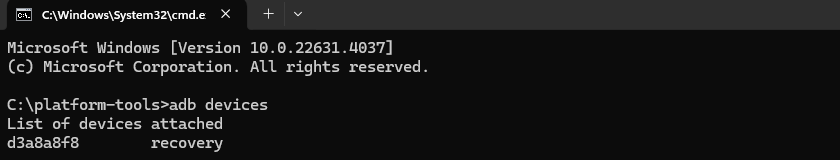 3) Type `adb pull /dev/block/by-name/metadata` 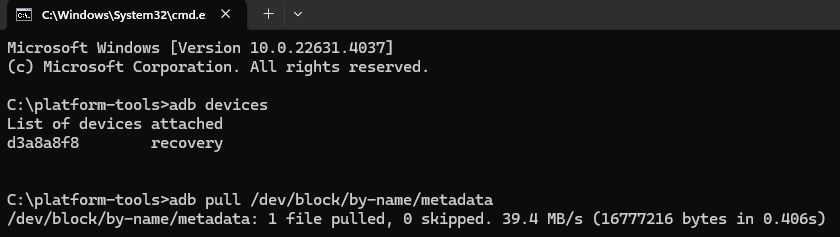 4) After that, you should see a file named `metadata` inside `C:\platform-tools`. That is the file that I'm looking for and as you can see, it takes just a few minutes to get it. You can skip the next steps (5 and 6), but I'll explain them, just in case someone wants to extract these files for themselves, so that you have them in case something like this happens to you. Of course, you can also proceed to extract the files and tell me their names and sizes. Here is what you need to do: 5) Extract the content of the `metadata` file, you can use a software like `7-Zip`. Go inside that extracted folder, then into `vold > metadata_encryption > key` 6) Inside of that `key` folder, you should see a few files. These are the important files and save them somewhere safe in case you ever need them. Since I don't have them anymore, in order to recreate them, I need to know their exact names and sizes in bytes. You can check the size of every individual file by right clicking on the file and choosing `Properties`. Then look under `Size`, **not** `Size on disk`, and in parenthesis, you should see the size in bytes. 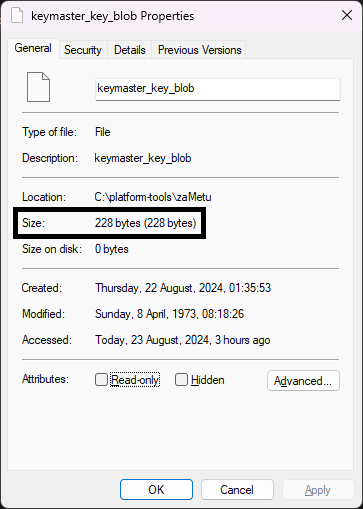 Please, if you could check the size of every file and write down which file has what size. I would really appreciate it. I'm specifically looking for someone who has a `Poco F3` with `Android 13` and `MIUI`, because I'm not sure if `HyperOS` changed something, so maybe the number of files or their size is different. But feel free to post the information even if you have `HyperOS`, but please mention that, so that I am aware of it. Thanks a lot for your help, it really means a great deal.
Second space feature is uniqoe to Xiaomi and truly makes you feel like you have two completely separate phones in one device. This Xiaomi implementation of Android multiple accounts feature is by far the most elegant and user-friendly. The second space feature is the only reason I continue to buy Xiaomi phones. Otherwise nothing really differentiates Xiaomi significantly from competitors. I am discovering more and more bugs and missing features in recent versions of second space. Examples: Cannot adust display size (stuck at Small and can't change it). I am vision impaired so this is important to me. Missing ability to set power saving options for apps installed in second space. Missing ability to adjust notifications sound volume in second space. Buggy handling of notification sounds when switching between spaces. All this is causing me to wonder whether Xiaomi has ababdoned this feature and is no longer maintaining or updating it? Would appreciate hearing from other second space users about this.
"Adapt Sound" basically does a hearing test and then automatically equalizes your headphones or speakers accordingly. I have a hearing impairment and need this feature.
Hi everyone, I'm planning to buy Xiaomi 14. I have read reviews but I wish to know the user reviews about it, especially about the display, heating, "lens fog" issue, etc. Thanks for the replies.
cross-posted from: https://lemmy.ml/post/18168414
Hello Everyone, I just found out, that my GF's Phone (Redmi Note 10 Pro) is still on MIUI 13.0.16 and Android 12 with Security updates 2022-11-01 therefore. The device is [eol](https://trust.mi.com/misrc/updates/phone), but all sources I could find tell me that the last available version should be Android 13 with MIUI 14.0 or HyperOS 1.0 https://hyperosupdates.com/hyperos/sweet The Device was set to automatically download and install system updates but apparently it didn't update for 1.5 years. And manually hitting the "search for updates" button only returns the info that no updates are available. Has anyone of you some idea what could be the issue here?
 www.gsmarena.com
www.gsmarena.com
cross-posted from: https://lemmy.ml/post/17791509
Hi guys, first of all I should mention that I already had both phones for about week, but my issue is, that I don't decide which one to choose as my daily driver. I already try all flagsihps available in my region (in global version with local warranty) expect Sony Xperia for which I still waiting for my pre-order one, and for now I narrow my choice only on x100 Pro and 14 Ultra. Both phones was really good and both of them had small issues but nothing what I can't live with. What I can't test was the experience with long-term usage, and that's why I want to ask you, mainly users which have experience with Vivo (funtouch) or Xiaomi (global) devices, how is software support, speed of updates etc? Also how is battery degradation after some time? I had experience from Samsung that after less than 2 years battery is really weak. And how is build quality after time? I know that there are each year newer "more resistent" materials used on phones, but how is resistance agains scratches on display/back panel? Especially that "leather" finish ones. I use my phone without cases or screen protector for many years and for past models I have issues only with scratches on alluminium frame. And one more question for x100 Pro and 14 Ultra users, I made more than 1000 photos from both devices, but somehow I totally forgot or don't have chance to try capture some motion shot, how this phones hande motion? For example runnign dogs, kids playing, or some shot from evening events with peoples in different condition inside/outside? Currently both phones are in my country on same price (about 1050€) or there is also option for Xiaomi 14 Ultra with photohraphy kit and wireless charger for 1199€, so it is not like few months ago when Vivo was for 1100 and Xiaomi for 1500. Also I want to keep phone for at least next 3 years Thank you for any advices
This is cool. I hope to see Hardware Unboxed review this soon.
 www.gsmarena.com
www.gsmarena.com
cross-posted from: https://lemmy.ml/post/16420818 > Xiaomi Redmi 13 4G launched with Helio G91 Ultra and 108MP main cam
I don't want biometrics unlock, and 16 character is a pain to type each time. What I'd like; when unlocking the password will be asked, but it could be possible to enter the password using a QR Code using the pre-unlock camera mode. The password would still be the main way to unlock, the QR would just be an alternative. Issue; my phone dont want to read a QR Code before unlocking (for obvious security reason). Does anyone have an idea if it is even possible? If yes, where should I look? I'm on a Xiaomi 13T Pro.
I want to unlock bootloader using fastboot for GSI rom. I did everything but once i try to unlock it doesnt do anything. I run **fastboot flashing unlock** but it goes with: FAILED (remote: 'unknown command') fastboot: error: Command failed. I made sure the phone is connected to PC, i have enabled OEM unlock and USB debugging, i dont think im doing anything wrong. I tried the MIUI app, but it just doesnt send me the code. Any help?
Hello to everybody! I have a request and a question for you. I want to buy redmi note 13 pro+ 12/512 or Xiaomi 13t pro 12/256 I'm mainly interested in photos, so I'll have more than enough performance with both mobile phones, but the point is that the pro+ has 4x lossless zoom and the 13t pro only has 2x At the same time, I am interested in night photos and their quality and daytime photos if I'm not mistaken, the 13 pro+ has EIS and OIS stabilization, while the 13t pro doesn't, so ultimately I don't know which of these two mobile phones to choose for medium photography
cross-posted from: https://lemmy.ml/post/15651724 > Xiaomi becomes 8th largest EV upstart in China after successful SU7 launch
Hello, I need help to unlock my bootloader on Redmi Note 12 Pro 5G, I have had an active account on the Mi community for 400 days and I requested an unlock which was accepted until 2025, I waited 7 days but when I try to add my account in the developer options, a toast appears: "Your account is not authorized to unlock, please change another". I have only unlocked 2 devices with this account. I also tried with another account more than a month old, this time it works but it's on the Mi Unlock software that I receive the same error. 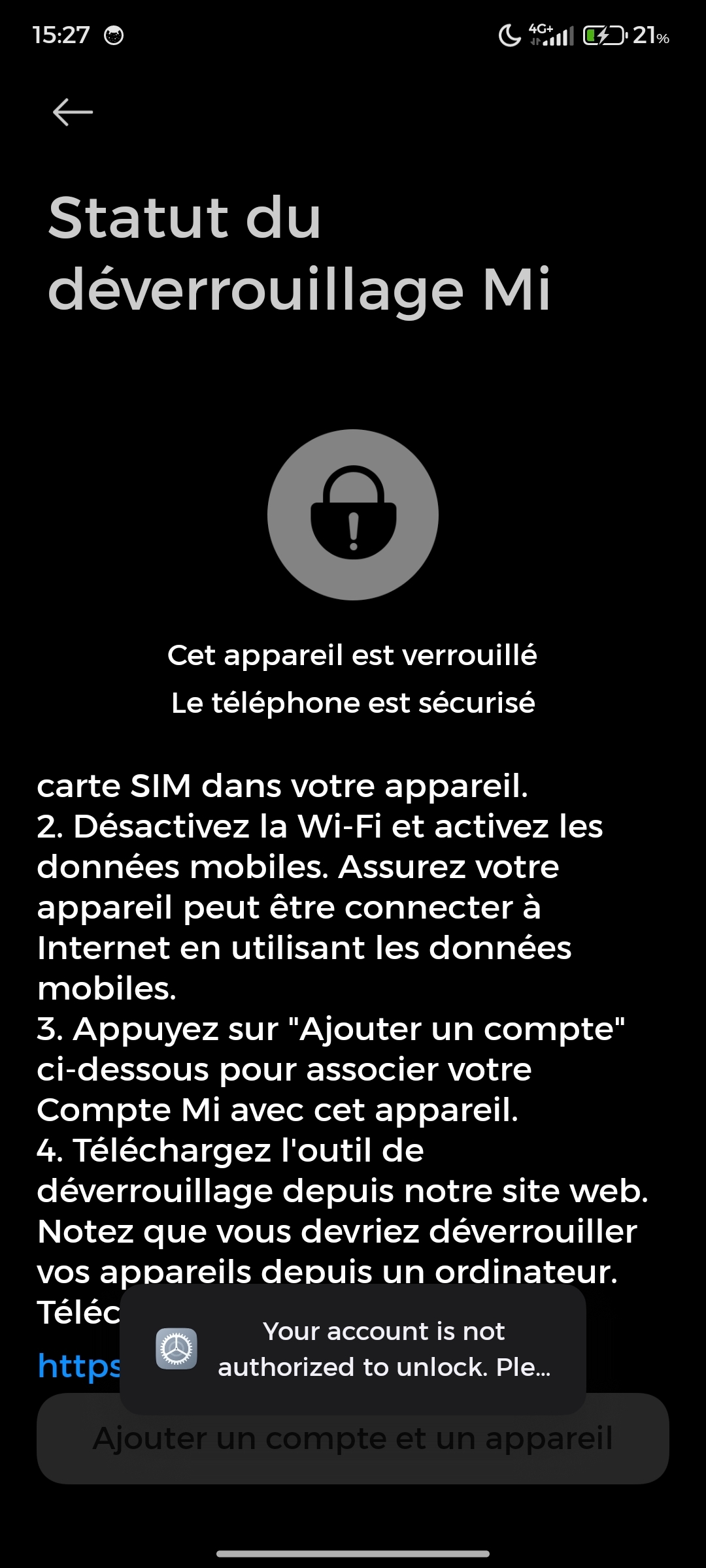 PS : Sorry for my english , it's not my native langage
I have had a Redmi Note 9, that I as very pleased with, so much so, that when the screen broke, I was happy to upgrade to the Redmi note 12 Pro+ G5! I expected an upgrade to an already great phone (except for the forced ads and bloatware), but besides that, i felt that I was going from a middle range phone, to a newer and better phone within the series (based on all the"pro", "+" and "G5" that my previous did not have) I must admit though, than now after I have been using it for a while I don't feel that it is a better phone. I love the super fast 120W charging but that is about all that I love with this phone... In particular the camera is my greatest issue and the reason why I am looking for answers On my Redmi Note 9, when I filmed video, it had an image stabilization that worked quite well. On Redmi Note 12, I can't see this. I film at 720 or 1080 with 30FPS, as this is the range that my Redmi Note 9 allowed images stabilization for. I could make much better footage with the Note 9, than I can with the 12 Pro+ ! Anybody experienced the same, or maybe even have a fix for this?
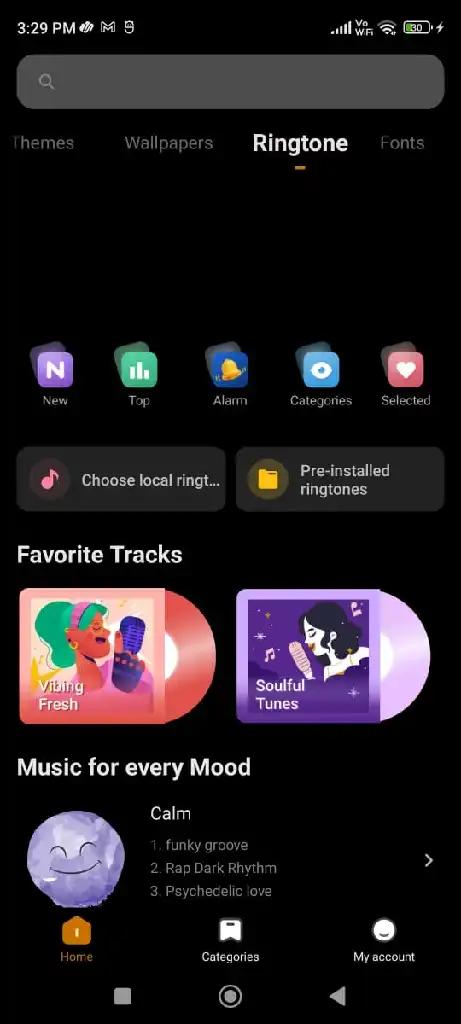
I am trying to change my ringtone for Task remainder application from notifications panel. On clicking choose from local ringtone it display me some black screen and on the top saying "Add Notification". Later I opened themes app and decided upload new ringtone for local ringtones by click "+" button on bottom right, then it says "Select Tone" with black screen again. I uninstalled which broke my phone like I couldn't even select ringtone from locals too, and my phone keeps on asking to report bug when I was trying to change the ringtone. I later restored it and even updated to latest version. And I even tried to change regions on my phone. Can anyone help me with this situation? 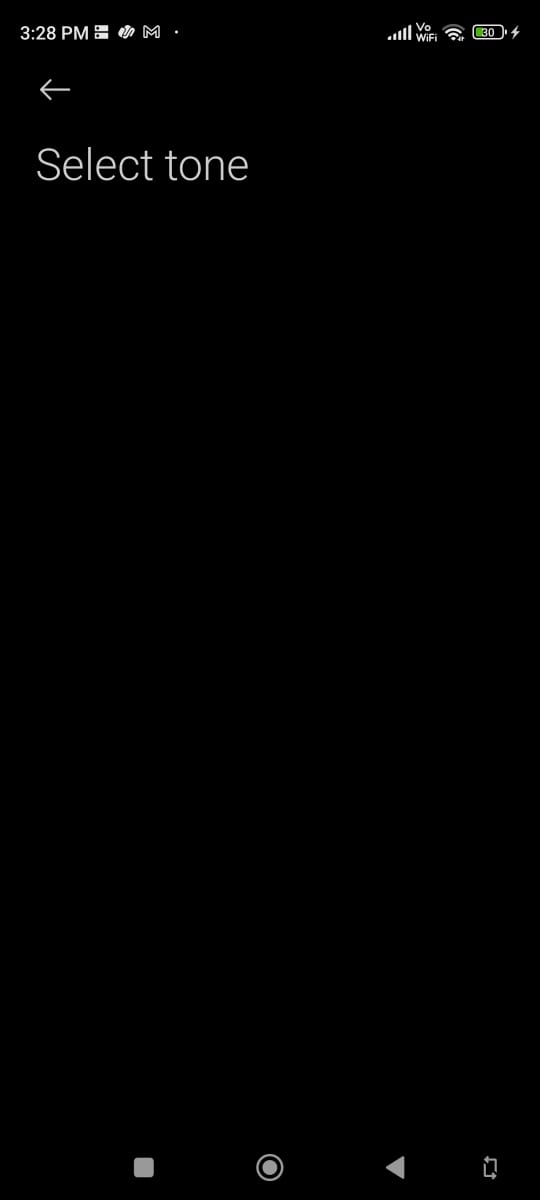 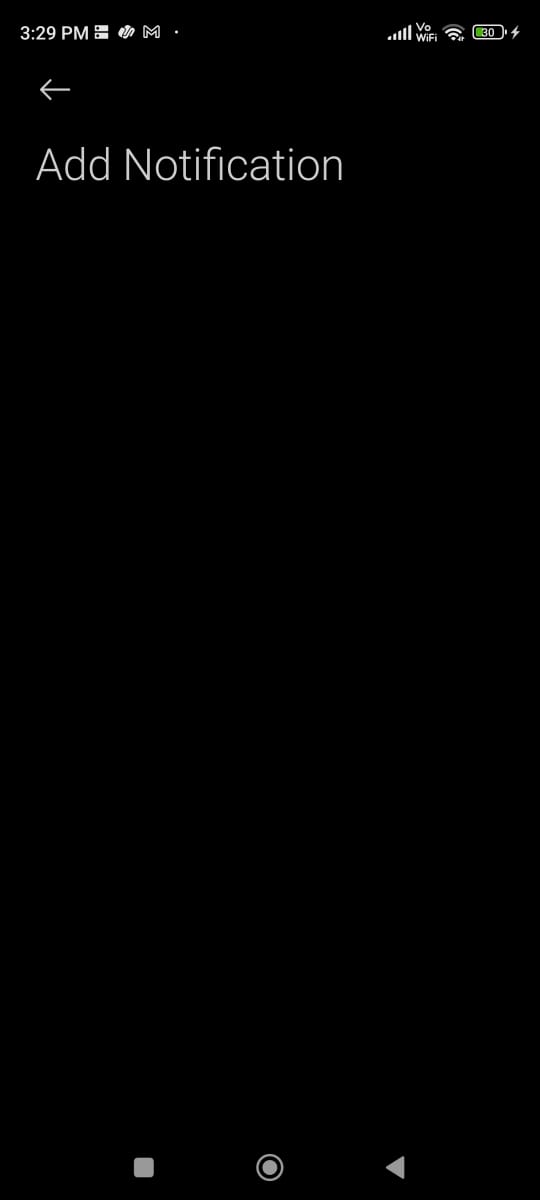
Does anybody else experience that Android activities get destroyed and rebuilt all the time when switching between apps? Browser page gets reloaded and form values disappear. Authorising a payment in different app can make the payment fail. General bad experience when multitasking 3 apps and swapping between. (I'm on Redmi Note 12 with HyperOS)
 www.notebookcheck.net
www.notebookcheck.net
Now you can control your water heater from your Xiaomi car 😆
 www.youtube.com
www.youtube.com
 m.gsmarena.com
m.gsmarena.com
cross-posted from: https://reddthat.com/post/15608028
(MIUI 14.0.5 Xiaomi Redmi 10C country Hungary) So before the MIUI 14 update i had game turbo which is worked and was at the additional settings menu but after the update it doesn't show up anywhere
I'm looking to replace my Garmin Vivoactive 4 and most likely with Xiaomi or Amazfit. I'm currently struggling with the dilemma, I've narrowed it down to the following: Redmi Watch 4 - cheapest option but reviews suggest buggy and not that accurate Xiaomi Watch S3 - reasonable cost, long battery life running HyperOS Xiaomi Watch 2 - the new one not the pro, runs WearOS so battery life not as good but overall more feature rich Amazfit GTR4 - must expensive and mixed reviews Anyone owning these watches with real world experience I'd love to hear your take on them.
My friend's Poco F3 suddenly was not able to make or receive calls. Data and SMS still works. She has been using the same phone and Kogan sim card since June 2022. We tried restarting, updating to the latest MIUI 14, testing the sim card in another phone (worked), and another sim card from a different carrier in the Poco F3 (worked). In the end the solution that fixed it was to disable VoLTE carrier check by entering the codes below into the Phone Dialer. You will most likely have to toggle Airplane mode to reconnect to your mobile network. Disable VoLTE carrier check * # * # 86583 # * # * Disable VoWIFI carrier check * # * # 869434 # * # * I wanted to share this tip as I have come across several posts reporting the same issue. You should see a little pop-up notification to confirm that the carrier check has been disabled. Two additional toggles will also appear under Settings > Sim card & mobile network > Your Sim card settings [This website](https://www.miscw.com/how-to-enable-volte-and-vowifi-on-xiaomi-smartphones-non-root-android-11-or-10-solved-41243.html) has a list of other Xiaomi devices compatible with these codes.
I read in some places some time ago that Xiaomi will be making things more difficult in the future. If updating to HyperOS will make things harder so I'll pass. If someone has recent experiences about this topic that would be appreciated
 www.gsmarena.com
www.gsmarena.com
1. $179 2. 64MP camera with OIS 3. 3 android OS updates & 4 years of security updates.
My grandfather has an old redmi note 9 pro which was slowing down so much and was having a lot of issues with call connectivity. Outgoing calls won't connect and incoming calls would hangup automatically, so It was kind of impossible to use the phone for calls. I unlocked the device and flashed a few roms based on android 13 and android 14, but all of them had the same issues with calls. So if it is a hardware problem, will Xiaomi service centers accept it ?
Hey, got new phone, new miui and i don't see "call recording" option, read somewhere that this is because i got a global version or something like that is there any way to bring it back?
 www.gsmarena.com
www.gsmarena.com
Chinese ROMs come without support for many languages. Even when using English there are still things which are in Chinese. The people selling the devices on AliExpress are selling then with a "global rom". The issue here is that the rom doesn't exist officially. So no updates are available and you don't know what's actually inside it. xiaomi.eu provide a modified version of the Chinese rom with language support and some other things. The issue is they charge for this through patreon for any mediatek devices. You have to keep paying if you want security updates. This is immoral and probably illegal as they don't own MIUI or Android and copyleft is designed to prevent this kind of thing. To add insult to injury they started offering some mediatek roms for free. When people stopped paying the patreon they removed them from the download sites. Shame on them and shame on the AliExpress sellers. If anyone knows a good course on building android roms and reverse engineering them let me know. Maybe I can fix this situation.
I have Redmi Note 12 Pro and I would like to have VLOG option inside my camera. Is there a way to install that feature? I tried to install/update camera to the latest 5.2 version, but it seems that version is incompatible. Do I need to root the phone?
 www.gsmarena.com
www.gsmarena.com
This seems like the cheapest way to get a 5G portable hotspot device.