Sidebar
Docker
 tech.michaelaltfield.net
tech.michaelaltfield.net
This article will describe [how to download an image from a (docker) container registry](https://tech.michaelaltfield.net/2024/09/03/container-download-curl-wget). | [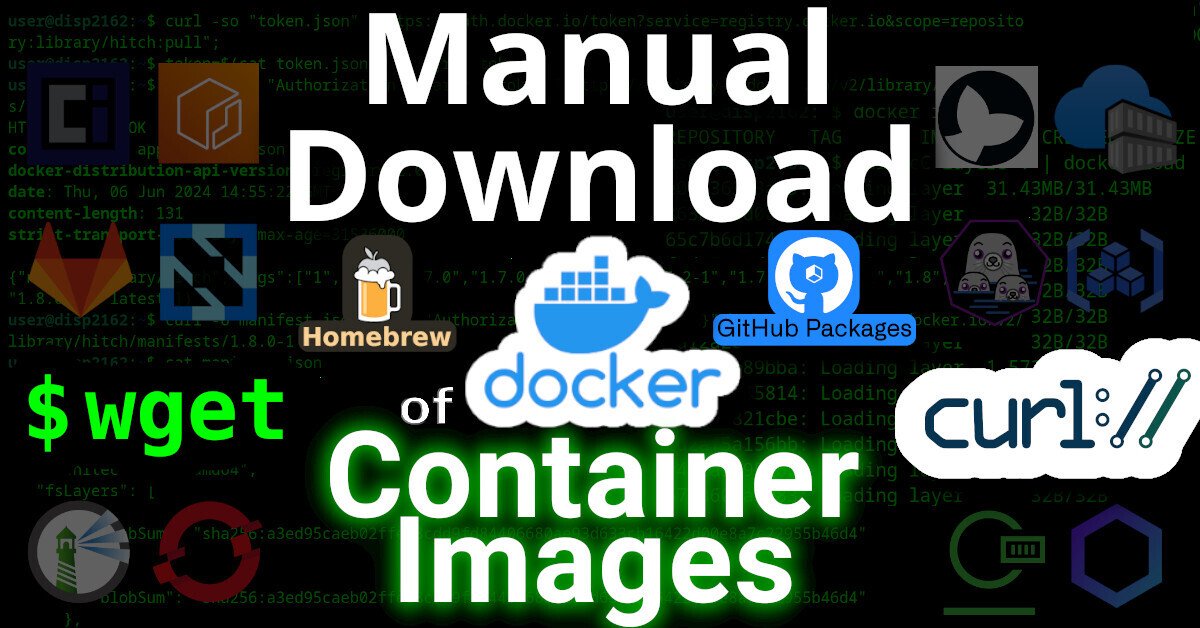](https://tech.michaelaltfield.net/2024/09/03/container-download-curl-wget) | |:--:| | Manual [Download of Container Images](https://tech.michaelaltfield.net/2024/09/03/container-download-curl-wget) with wget and curl | # Intro Remember the good `'ol days when you could just download software by visiting a website and click "download"? Even `apt` and `yum` repositories were just simple HTTP servers that you could just `curl` (or `wget`) from. Using the package manager was, of course, more secure and convenient -- but you could always just download packages manually, if you wanted. But **have you ever tried to `curl` an image from a container registry**, such as docker? Well friends, I have tried. And I have the [scars](https://github.com/BusKill/buskill-app/issues/78#issuecomment-1987374445) to prove it. It was a remarkably complex process that took me weeks to figure-out. Lucky you, this article will break it down. ## Examples Specifically, we'll look at how to download files from two OCI registries. 1. [Docker Hub](https://tech.michaelaltfield.net/2024/09/03/container-download-curl-wget#docker-hub) 2. [GitHub Packages](https://tech.michaelaltfield.net/2024/09/03/container-download-curl-wget#github-packages) ## Terms First, here's some terminology used by OCI 1. OCI - [Open Container Initiative](https://tech.michaelaltfield.net/2024/09/03/container-download-curl-wget#what-oci) 2. blob - A "blob" in the OCI spec just means a file 3. manifest - A "manifest" in the OCI spec means a list of files ## Prerequisites This guide was written in 2024, and it uses the following software and versions: 1. debian 12 (bookworm) 2. curl 7.88.1 3. OCI Distribution Spec v1.1.0 (which, unintuitively, uses the '[/v2/](https://github.com/distribution/distribution/blob/5e75227fb213162564bab74b146300ffed9f0bbd/docs/content/spec/api.md)' endpoint) Of course, you'll need '`curl`' installed. And, to parse json, '`jq`' too. ``` sudo apt-get install curl jq ``` ## What is OCI? OCI stands for Open Container Initiative. OCI was [originally formed](https://opencontainers.org/about/overview/) in June 2015 for Docker and CoreOS. Today it's a wider, general-purpose (and annoyingly complex) way that many projects host files (that are extremely non-trivial to download). One does not simply download a file from an OCI-complianet container registry. You must: 1. Generate an authentication token for the API 2. Make an API call to the registry, requesting to download a JSON "Manifest" 3. Parse the JSON Manifest to figure out the hash of the file that you want 4. Determine the download URL from the hash 5. Download the file (which might actually be many distinct file "layers") | [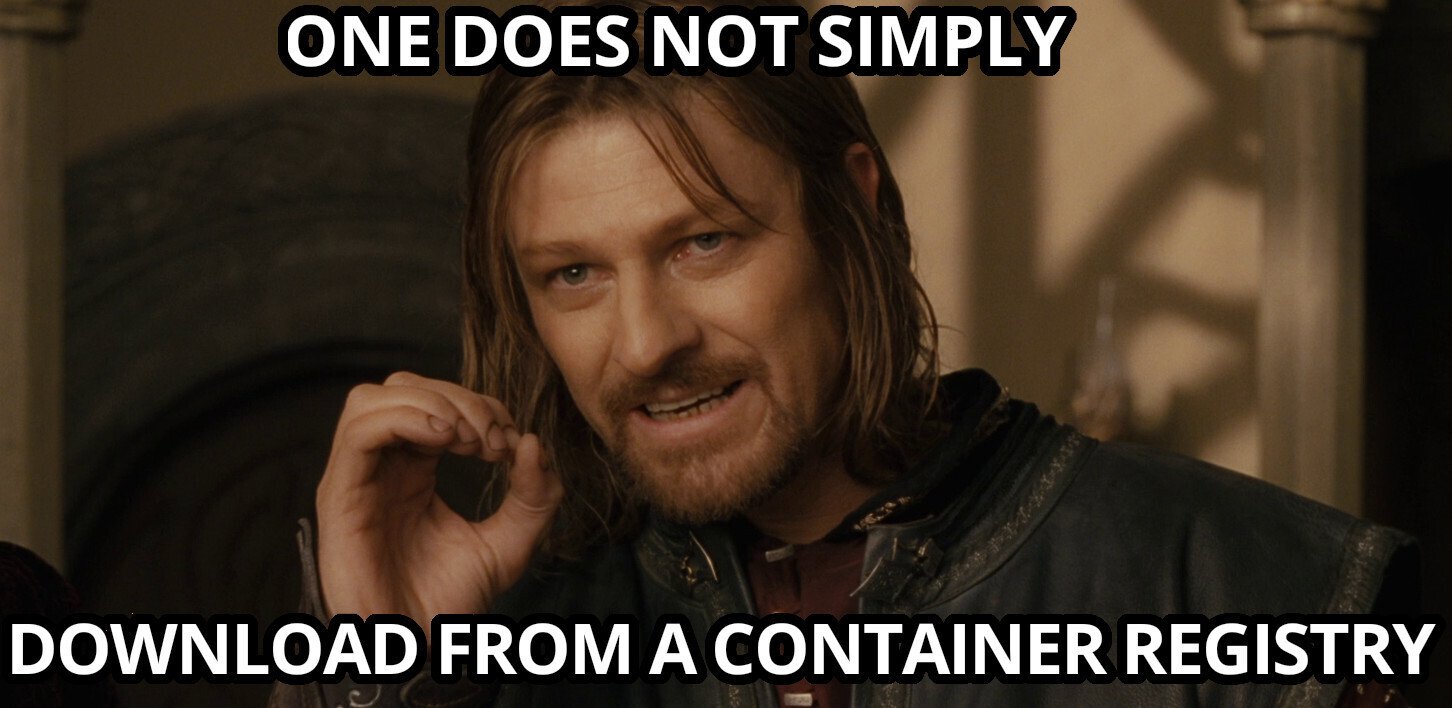](https://tech.michaelaltfield.net/2024/09/03/container-download-curl-wget) | |:--:| | One does not simply [download from a container registry](https://tech.michaelaltfield.net/2024/09/03/container-download-curl-wget) | In order to figure out how to make an API call to the registry, you must first read (and understand) the OCI specs [here](https://opencontainers.org/release-notices/overview/). - <https://opencontainers.org/release-notices/overview/> ## OCI APIs OCI maintains three distinct specifications: 1. image spec 2. runtime spec 3. distribution spec ### OCI "Distribution Spec" API To figure out how to download a file from a container registry, we're interested in the "distribution spec". At the time of writing, the latest "distribution spec" can be downloaded [here](https://github.com/opencontainers/distribution-spec/releases/download/v1.1.0/oci-distribution-spec-v1.1.0.pdf): - <https://github.com/opencontainers/distribution-spec/releases/tag/v1.1.0> - <https://github.com/opencontainers/distribution-spec/releases/download/v1.1.0/oci-distribution-spec-v1.1.0.pdf> The above PDF file defines a set of API endpoints that we can use to query, parse, and then figure out how to download a file from a container registry. The table from the above PDF is copied below: | ID | Method | API Endpoint | Success | Failure | |------|----------|------------------------------------|--------|-----------| | end-1 | `GET` | `/v2/` | `200` | `404`/`401` | | end-2 | `GET` / `HEAD` | `/v2/<name>/blobs/<digest>` | `200` | `404` | | end-3 | `GET` / `HEAD` | `/v2/<name>/manifests/<reference>` | `200` | `404` | | end-4a | `POST` | `/v2/<name>/blobs/uploads/` | `202` | `404` | | end-4b | `POST` | `/v2/<name>/blobs/uploads/?digest=<digest>` | `201`/`202` | `404`/`400` | | end-5 | `PATCH` | `/v2/<name>/blobs/uploads/<reference>` | `202` | `404`/`416` | | end-6 | `PUT` | `/v2/<name>/blobs/uploads/<reference>?digest=<digest>` | `201` | `404`/`400` | | end-7 | `PUT` | `/v2/<name>/manifests/<reference>` | `201` | `404` | | end-8a | `GET` | `/v2/<name>/tags/list` | `200` | `404` | | end-8b | `GET` | `/v2/<name>/tags/list?n=<integer>&last=<integer>` | `200` | `404` | | end-9 | `DELETE` | `/v2/<name>/manifests/<reference>` | `202` | `404`/`400`/`405` | | end-10 | `DELETE` | `/v2/<name>/blobs/<digest>` | `202` | `404`/`405` | | end-11 | `POST` | `/v2/<name>/blobs/uploads/?mount=<digest>&from=<other_name>` | `201` | `404` | | end-12a | `GET` | `/v2/<name>/referrers/<digest>` | `200` | `404`/`400` | | end-12b | `GET` | `/v2/<name>/referrers/<digest>?artifactType=<artifactType>` | `200` | `404`/`400` | | end-13 | `GET` | `/v2/<name>/blobs/uploads/<reference>` | `204` | `404` | In OCI, files are (cryptically) called "`blobs`". In order to figure out the file that we want to download, we must first reference the list of files (called a "`manifest`"). The above table shows us how we can download a list of files (manifest) and then download the actual file (blob). # Examples Let's look at how to download files from a couple different OCI registries: 1. [Docker Hub](https://tech.michaelaltfield.net/2024/09/03/container-download-curl-wget#docker-hub) 2. [GitHub Packages](https://tech.michaelaltfield.net/2024/09/03/container-download-curl-wget#github-packages) ## Docker Hub To see the full example of downloading images from docker hub, [click here](https://tech.michaelaltfield.net/2024/09/03/container-download-curl-wget#docker-hub) ## GitHub Packages To see the full example of downloading files from GitHub Packages, [click here](https://tech.michaelaltfield.net/2024/09/03/container-download-curl-wget#github-packages). # Why? I wrote this article because many, many folks have inquired about how to manually download files from OCI registries on the Internet, but their simple queries are usually returned with a barrage of useless counter-questions: why the heck would you want to do that!?! The answer is varied. Some people need to get files onto a restricted environment. Either their org doesn't grant them permission to install software on the machine, or the system has firewall-restricted internet access -- or doesn't have internet access at all. ## 3TOFU Personally, the reason that I wanted to be able to download files from an OCI registry was for [3TOFU](https://tech.michaelaltfield.net/2024/08/04/3tofu/). | [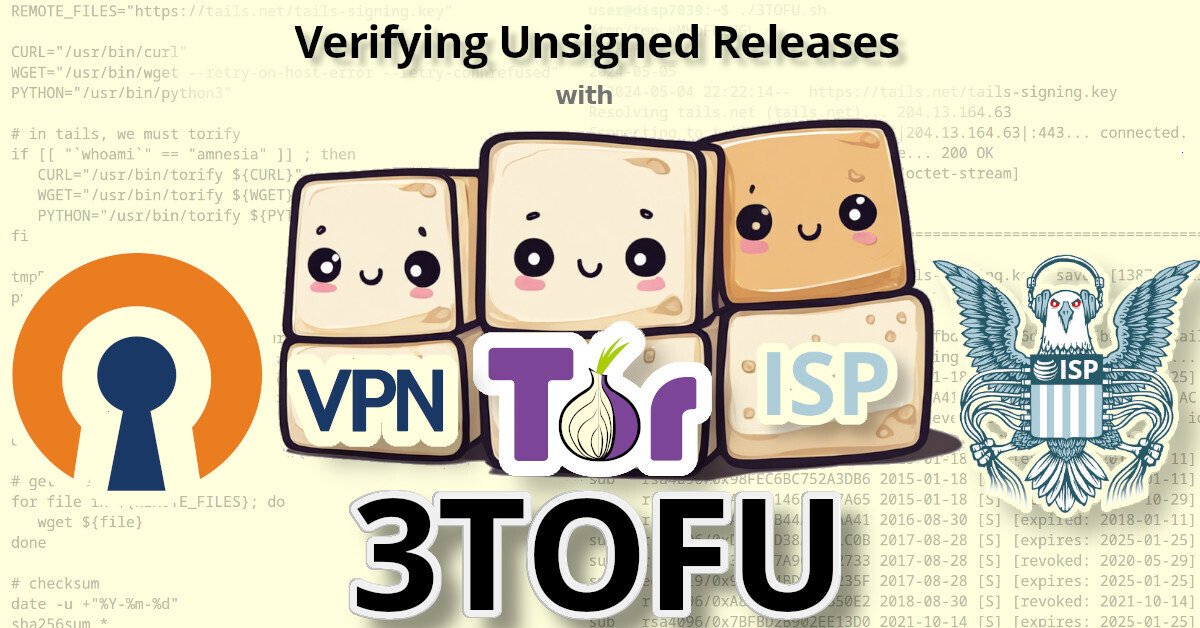](https://tech.michaelaltfield.net/2024/09/03/container-download-curl-wget) | |:--:| | Verifying Unsigned Releases with [3TOFU](https://tech.michaelaltfield.net/2024/08/04/3tofu/) | Unfortunaetly, most apps using OCI registries are *extremely* insecure. Docker, for example, will happily download malicious images. By default, [it doesn't do *any* authenticity verifications](https://security.stackexchange.com/questions/238916/how-to-pin-public-root-key-when-downloading-an-image-with-docker-pull-docker-co?noredirect=1&lq=1) on the payloads it downloaded. Even if you manually enable DCT, there's loads of [pending issues](https://github.com/docker/cli/issues/2752) with it. Likewise, the macOS package manager [brew](https://brew.sh/) has this same problem: it will happily download and install malicious code, because it doesn't use cryptography to verify the authenticity of anything that it downloads. This introduces [watering hole vulnerabilities](https://en.wikipedia.org/wiki/Watering_hole_attack) when developers use brew to install dependencies in their CI pipelines. My solution to this? [3TOFU](https://tech.michaelaltfield.net/2024/08/04/3tofu/). And that requires me to be able to download the file (for verification) on three distinct linux VMs using curl or wget. > ⚠ NOTE: 3TOFU is an approach to harm reduction. > > It is not wise to download and run binaries or code whose authenticity you cannot verify using a cryptographic signature from a key stored offline. However, sometimes we cannot avoid it. If you're going to proceed with running untrusted code, then following a [3TOFU procedure](https://tech.michaelaltfield.net/2024/08/04/3tofu/) may reduce your risk, but it's better to avoid running unauthenticated code if at all possible. ## Registry (ab)use Container registries were created in 2013 to provide a clever & complex solution to a problem: how to package and serve multiple versions of simplified sources to various consumers spanning multiple operating systems and architectures -- while also packaging them into small, discrete "layers". However, if your project is just serving simple files, then the only thing gained by uploading them to a complex system like a container registry is headaches. Why do developers do this? In the case of brew, their free hosing provider (JFrog's Bintray) [shutdown in 2021](https://jfrog.com/blog/into-the-sunset-bintray-jcenter-gocenter-and-chartcenter/). Brew was already hosting their code on GitHub, so I guess someone looked at "GitHub Packages" and [figured it was](https://github.com/orgs/Homebrew/discussions/691) a good (read: free) replacement. Many developers using Container Registries don't need the complexity, but -- well -- they're just using it as a free place for their FOSS project to store some files, man.
 github.com
github.com
Can someone help me get this scrabble game running in a docker container. It worked for me a while back but now I can't get it running. Something I don't under stand has changed. I'm on PopOS. If you can make a docker-compose file thats even better. Thanks in advance.
Hello. I bought a HP t630 and wanted to learn some ubuntuServer+Docker. My file structure looks like this: ``` /home/bg/docker_stacks (main folder) /home/bg/docker_stacks/prod_php-maria-apache (this project folder) /home/bg/docker_stacks/prod_php-maria-apache/docker-compose.yml /home/bg/docker_stacks/prod_php-maria-apache/apache/ /home/bg/docker_stacks/prod_php-maria-apache/html/ /home/bg/docker_stacks/prod_php-maria-apache/html/test.php /home/bg/docker_stacks/prod_php-maria-apache/php/ /home/bg/docker_stacks/prod_php-maria-apache/php/php.ini empty ``` **inside test.php there's** ``` ``` **inside docker-compose.yml there's:** ``` GNU nano 6.2 docker-compose.yml web: image: php:8.2-cli ports: - '80:80' volumes: - /home/bg/docker_stacks/prod_maria-php-apache/apache:/etc/apache2/sites-enabled - /home/bg/docker_stacks/prod_maria-php-apache/html:/var/www/html - /home/bg/docker_stacks/prod_maria-php-apache/php/php.ini:/usr/local/etc/php/php.ini depends_on: - mariadb extra_hosts: - 'ax710.test:127.0.0.1' # - 'some-other-host.test:127.0.0.1' networks: - dev-env phpmyadmin: image: phpmyadmin:latest ports: - 8080:80 environment: - PMA_ARBITRARY=1 - PMA_HOST=mariadb depends_on: - mariadb volumes: - /home/bg/docker_stacks/prod_maria-php-apache/php/php.ini:/usr/local/etc/php/php.ini networks: - dev-env mariadb: image: mariadb:latest restart: always environment: MYSQL_ROOT_PASSWORD: '123' MYSQL_USER: 'bg' MYSQL_PASSWORD: '123' MYSQL_DATABASE: 'db' volumes: - mysqldata:/var/lib/mysql ports: - 3306:3306 networks: - dev-env volumes: mysqldata: {} networks: dev-env: {} ``` When on my laptop I open: 192.168.1.208:9090 - cockpit works fine 192.168.1.208:8080 - phpMyAdmin works fine heidiSQL - at 192.168.1.208 opens the database without problems 192.168.1.208:80/test.php or 192.168.1.208/test.php does not work Any ideas how can I make test.php open in my browser? Any other suggestions are appreciated as I'am newbie in Docker.
Has anyone benchmarked how much qemu bogs down an AMD64 container running on a Mac M1 vs in its natural architecture? Just starting to ensure that containers will run on a Mac and there are so many weird things. I’m wondering how much effort it’s worth to try to build a whole separate version of each container in ARM vs having a single AMD64 for each.
FastAPI container fails to connect to PostgreSQL. However, the PostgreSQL container is running well and accessible. I don't know why this problem is happening. Here is gist link of Dockerfile, docker-compose.yaml and log when docker-compose is run. https://gist.github.com/sunwoo1524/9f75b4d3fd295c9829705e23a3b8094d
Is it a bad idea to recursively change the permissions for the /var/lib/docker directory? That directory is owned by root:root and the permissions are rwx--x---. I'm hoping to be able to access my named volumes without using sudo so that I can easily back them up.
Hi everyone! I run a few low-resource-usage containers on a home server that also has things that run directly on the metal. I'm starting to run [a simple Docker container](https://github.com/hisano/openai-whisper-on-docker) that just lets me run the Whisper speech-to-text engine. That container basically uses all of my CPU power for several hours, which is fine, but I want to make sure it's not starving other processes of CPU time. In a non-Docker setup, I'd just nice the program, and that'd be it, but that doesn't seem to work in this context. I've found [this Stack Overflow](https://stackoverflow.com/questions/54392310/how-to-set-the-cpu-priority-niceness-of-a-docker-container) post that recommends using the `--cpu-shares` flag with `docker run`, but I haven't been able to find out if that allows you to deprioritize the container relative to everything else using the CPU (such as non-containerized tasks) or just relative to other containers. Any help would be appreciated!
 hub.docker.com
hub.docker.com
A bit of a "flex", but yep. It's happening. >:\^)
 hub.docker.com
hub.docker.com
Controls Move around with w a s d, up and down with q e. Click and drag the mouse to turn the camera, or use < > z x.
Just got an email I can’t link to. But it’s showing on their FAQ now. For now, existing licenses get to keep their 5 nodes.
 hub.docker.com
hub.docker.com
Create a directory and assign ownership to nobody -- mkdir /dir/ && chown nobody /dir/ then, run with docker run -it --rm -v /dir:/a defnotgustavom/gopeed gopeed -D /a/ https://link.goes/here -- Gopeed (full name Go Speed), a high-speed downloader developed by Golang + Flutter, supports (HTTP, BitTorrent, Magnet) protocol, and supports all platforms.
 hub.docker.com
hub.docker.com
Runs in a loop. Press CTRL+C to exit.
Kind of surprised as docker is so much used both in industry and self hosted... Hope more will join soon
Looked around docker hub and was unable to find any Lemmy images. I'm basically a script kiddy when it comes to Docker, so if any beefy Docker heroes want to take a swing at setting an image up... It would be greatly appreciated.
 hub.docker.com
hub.docker.com
cross-posted from: https://lemmy.world/post/578695 > Most are scratch/musl-based, and very well compiled. > (Also a repost but eh, guess it won't hurt if I give you guys an extra bump.) > Have fun.

