Sidebar
RetroDECK
As 0.8.3b did not fix the issue for all users we will do a minor patch of 0.8.4b that should move the folders correctly to retrodeck/ES-DE/ and force set the correct path in ES_Config. The 0.8.0b branch is still on the old manifest and it is a bit unwieldy to debug and we are making changes to our testing routines and the tester user program. In some more positive news for everyone. As soon as we got this fixed we will post our blogpost for August detailing some of the work we have done during the summertime (the new manifest).
## BUG: Scraped data have not moved for some users It seams like the folders have not moved as it should for some users so it appears your scraped data looks lost (but it's not gone). It just have not moved properly to where it is supposed to be. New filepaths are since an older update: ``` /retrodeck/ES-DE/collections /retrodeck/ES-DE/downloaded_media /retrodeck/ES-DE/themes /retrodeck/ES-DE/gamelists ``` The old data is still under: ``` /retrodeck/downloaded_media ``` It just have not moved properly. We will try to get a minor path out when we have identified the problem as soon as possible and are extremely sorry for the inconvenience. ## Please wait to until we have released a patch if you have not upgraded to 0.8.2b yet
 # April Fools is OVER!
# RetroDECK 0.7.6b - Tiny PPSSPP Hotkey Update This a minor update with PPSSPP fixes **Note:** If you have logged in to RetroAchivements on PPSSPP you might need to do so again. --- ## Updates --- - PPSSPP **No other emulator updates??!** We are going to release a 0.7.7b soonish, with the rest of the emulators. We are just waiting for a upstream fix in a certain emulator before we ship it (we have submitted the commit). --- ## New Features --- ### PPSSPP - Controller and Hotkey improvements - The press Escape to Open Menu bind have been removed. - Many of the standard combos and radial buttons now work The upstream bug of combo hotkeys in the PPSSPP flatpak is now fixed. You no longer need to press Escape button bind / radial button to Open Menu. Thanks to this fix, everything is now mapped as it should in uniformity with the other emulators where possible. The following binds are available: - Quit Emulator - Open Menu - Save State - Load State - Previous / Next State - Fastforward - Rewind - Rapid Fire Toggle - Speed Toggle - Record Video - Fullscreen Toggle - Emulator Screenshot The wiki will be updated sometime today to reflect the changes. --- ## Bugfixes & other changes --- - Added more Easter Egg Boot logos for some Holidays (we won't spoil them) - Some pipeline fixes for 0.7.7b and 0.8b
Hello all! I hope someone checks the community here on lemmy. Yesterday I copied some backups to my retrodeck's installation on the Steam Deck, togheter with a psx backup. The latter got recognized fine by the in-built scraper using screenscraper.fr with an account, however the PSP ones did not. I tried various names and I also tried to toggle on interactive mode. Any suggestions? Edit: aaaand of course I fix it in around ten minutes after posting this, even if I tried for hours yesterday. The solution was to TURN OFF interactive mode (found it suggested in a patch by EmulationStation-DE) and change the name of the ACTUAL FILES (not the ES-DE scraper search) to the ones found on screenscraper.fr for the game you like. Of course this is only a solution for small libraries with few selected titles, but it does work for me.
Hello community! We in the team thought we could give you a quick status update on how development is going. If you don't know what RetroDECK is or want more information check out the wiki over at our Github: [RetroDECK Wiki Link](https://github.com/XargonWan/RetroDECK/wiki) --- # Status update 2023 - November / December: It is the end of November and we want to give you a status update on how things are going with RetroDECK. First off development is going steady, and we have a lot of features in the pipeline but also some IRL things that slow us down a bit (work, new baby etc..). But let us talk about what we are working on and answer some questions. **Note:** Most listed here are subject to change and is just an outline of what we are working on right now. Not all of these features will be a part of 0.8b and we are also working on even more stuff than what we are showing in this post. --- ## Question: How do I move RetroDECK to a new device? You can find a detailed step-for-step guide here for both Linux Desktop and Steam Deck: [How to: Move RetroDECK](https://github.com/XargonWan/RetroDECK/wiki/How-to%3A-Move-RetroDECK-to-a-new-device) **For a ultra-quick guide:** - Just copy the ~/retrodeck folder to the new device to the location you want it. - Install RetroDECK on the new device and point to it the new location of ~/retrodeck during first setup: - If you put it on the internal drive – choose that option - If you put it on the sd card – choose that option. - If you put it in a custom location – choose that option. - Then proceed installation as normal. --- # What are you working on? --- ## New Emulators/Systems We will be trying to include all of these in the next big update 0.8b - OpenBOR - IkemenGO (M.U.G.E.N) - Solarus - MAME (Standalone) - Ryujinx - SCUMMVM (Standalone) - Vita3K - GZDoom (Standalone) We have worked with several of the development teams of the emulators to add various functions we could use and improve the emulators for everyone regardless of whether you use RetroDECK or not. They have also worked with us to help us integrate into RetroDECK better. We want to give special thanks to the Vita3K Team and Ryujinx Team. --- ## New Feature: Yuzu (Custom) Yuzu (Custom) is something we are working on for those that want to use the Early Access version of Yuzu. So, you will get the ability to run the EA .appimage version from inside RetroDECK in some fashion. But the downside is that it will not fully hook into the RetroDECK Framework, so you will need to configure things like input manually the first time you run it. But the goal is you can select it in the alternative emulator selector in ES-DE and pick Yuzu (Custom) from the list. --- ## New Feature: Steam Flatpak version support We have gotten feedback that users want us to support the Steam Flatpak version and are trying to make it happen. Examples of features that need to work are the “Controller Profiles”, “Add RetroDECK to Steam” and the “Add games to Steam” function. We are still not sure if everything will work as intended in the Flatpak version of Steam. If you for some reason have both normal Steam and flatpak Steam installed on the same system. The none flatpak version will take preference over the flatpak version (this is also how projects like Lutris do things). But running a flatpak within a flatpak is something the users will need to think about. If the users want RetroDECK and other flatpaks to run from Steam they will need to open the permissions in the sandbox from either terminal or Flatseal. This does open the sandbox more than the standard configuration that Steam comes with as default. --- ## New Feature: SFTP We are looking into letting users enabling SFTP transfers for easy transfers of files (roms, saves etc..). --- ## New Feature: Cloud Sync We have done some work cloud sync both live sync and backup to various cloud services. But nothing to show just yet. --- ## New Feature: USB Transfer / Backups Like SFPT, Cloud Sync above will be another way to export import files but via USB. --- ## Status update: External Controllers & Inputs - PS3 - PS4 - PS5 - Xbox360 - Xbox One / S / X - Switch Pro - Steam Controller - Generic All standard type controllers supported by Steam Input will work with the normal global hotkeys. We are also changing the layout so that you have even more hotkeys. If you want to try them right now, you can do that by going into the following github issue and follow the instructions over there (they also work on current stable, just extract the zipfile in the correct folder and enjoy): [Github Issue with Download](https://github.com/XargonWan/RetroDECK/issues/573 ) --- ## Status update: Multiuser mode We are still working on it with all the complexity. The goal is to support both Steam users from the Steam Deck and local RetroDECK users for desktop users. It does “work” right now in our cooker builds, but it still needs more time in the oven. There are a lot of variables to account for before we feel ready to ship it to everyone. --- ## Status update: Adding RetroDECK games as Steam Entries We are still working on it and have it working on our cooker builds. But we are still trying to get it to work on the Steam Flatpak version. There are also some other ideas we want to try to make it even better, but more of them if we can make them happen in a later development update. --- ## Status update: Configurator GODOT version The work is ongoing and not something that will be part of 0.8b. We have general plans for the GUI and internal versions we can play with. But the goal stays the same replace the entire configurator with a nice GODOT controller navigational interface and replace all the Zenity windows with it. --- ## Status update: Mascot After the last development update, we got connected with Tyson Tan the artist behind both the KDE and Krita mascots. We are hopeful we can work something out together. --- # That is all for now! Also there will be no December update post thanks to the upcoming holidays! To everyone out there in our community, we want to wish you a festive holiday period and a Happy New Year. --- **Want to contribute to RetroDECK?** We are always looking for more people to help us with the project. - Developers (help us improve RetroDECK and get updates out faster). - Website developer (to help us improve our website). - Video Editor (to help us with patch notes / hype videos on various platforms). --- **Check out our:** [Discord](https://discord.gg/Dz3szYsP8g) [Github](https://github.com/XargonWan/RetroDECK) [Wiki](https://github.com/XargonWan/RetroDECK/wiki) [Donations](https://github.com/XargonWan/RetroDECK/wiki/Misc%3A-Donations-%26-Licenses)
# RetroDECK 0.7.4b - Released! If you don't know what RetroDECK is or want more information check out the wiki over at our Github: [RetroDECK Wiki Link](https://github.com/XargonWan/RetroDECK/wiki) This update fixes some bugs that came with the 0.7.3b release. --- ## Bugfixes & other changes: - Fixed a bug where some of the roms folders were not correctly generated on a fresh install. - Fixed a bug where the RetroDECK Configurator desktop file was sometimes not opening the Configurator from Desktop Mode. - Fixed a bug where the built in theme was not showing correctly in certain situations. - Added some new shell / bash commands that can be called from within the flatpak for both RetroDECK and the Configurator. --- ## Known issues - Check the known issues page over at the wiki: [Known Issues Link](https://github.com/XargonWan/RetroDECK/wiki/RetroDECK:-Known-Issues) --- **Also check out our community over at :** [Discord Link](https://discord.gg/Mv3GZnwrE8)
# RetroDECK 0.7.3b - Released! If you don't know what RetroDECK is or want more information check out the wiki over at our Github: [RetroDECK Wiki Link ](https://github.com/XargonWan/RetroDECK/wiki) For this release we want to give special thanks to the ES-DE team for the big 2.2 update and fixes in 2.2.1 patch and the constant communication back and forth on 2.2 development. --- ## Updates: The following features have been updated - All standalone emulators - EmulationStation Desktop Edition (ES-DE) to 2.2.1 - RetroArch and cores - The included ES-DE themes --- ## Bugfixes & other changes: - ES-DE have made changes to their theme engine, so we recommend everyone to update any custom themes they have downloaded from the builtin theme downloader or the web. --- ## Known issues - Check the known issues page over at the wiki: [Known Issues Link](https://github.com/XargonWan/RetroDECK/wiki/RetroDECK:-Known-Issues) --- **Also check out our community over at :** Discord: https://discord.gg/Mv3GZnwrE8 If you don't know what RetroDECK is or want more information check out the wiki over at our Github: https://github.com/XargonWan/RetroDECK/wiki
Hello community! We in the team thought we could give you a quick status update on how development is going. GitHub link if you do not know what the project is: https://github.com/XargonWan/RetroDECK ### Status update 2023-10: We hope that everyone is ready for a tiny spooky October status update. --- ## We begin with thanking all kind emulator developers. We had some issues with certain emulators caused by the recent QT6 migration and the addition of new emulators (more on that next month). We tried to contact those developers to request for help or a hint about their project and thankfully they were very collaborative towards us, in some cases making some code changes to accustom some specific RetroDECK needing and thanking us for our work. It seems like that RetroDECK got a good reputation out there and we're really thankful for this, as one of our main efforts is trying to contribute more good will into the emulation community. This is what makes the emulation community great when we all can work together. If you need something from us, feel free to ask. Thank you all! --- # What are you working on? --- ## Adding individual ROMS to Steam and launch them with RetroDECK More development has been going on into this and how it will work in its first iteration is that the games you flag as your favorites can be added to Steam with a tool in the Configurator. --- ## External Controllers – Button Combo Hotkeys We will ship various Steam Input templates that allows you to use the button bound hotkey combos to do various emulator functions like (Save State, Load State, Quit etc..) for a variety of controllers from 0.8b. All you will need to is plug in / connect your controller, go into Steam Controller setting and choose the RetroDECK template for your controller. This will also work for the RetroDECK Linux Desktop users as long as you have added RetroDECK to Steam and launch it from there. It will be the same button combos as the Steam Deck with `Select` as the trigger but with **no radial menu system**. We will have templates for all the following: - PS3 - PS4 - PS5 - Xbox 360 - Xbox One / S / X - Switch Pro - Steam Controller - Generic (Stadia, 8bit, Xiaomi, USB-Clones, others etc..) **Special notes on Generic:** To access all the hotkeys, you must have a controller that has all the normal inputs (two joysticks with clickable L3 and R3, four button dpad, four face buttons, four shoulder buttons, start, and select). But if you have start and select you can always quit the game (even with a tiny NES USB clone controller). **Special notes on PS4, PS5:** The full touchpad acts as a mouse for Wii input / computer systems. Left touchpad click = left click Right touchpad click = right click **Special notes on the Steam Controller:** The right touchpad acts as a mouse for Wii input / computer systems. Right touchpad click = left click --- ## Turning the Configurator into a Godot application We are working on turning the configurator into a Godot application. This will allow you to use all the functions with a controller in a Retro Inspired interface that is already working. The interface should be scalable for both TV’s, Monitors and Steam Deck Screen. We are also looking into changing toggle the font to OpenDyslexic so it can be easier to read for those who need it. This might not be done for 0.8b as it’s quite a big project (it will ready when it’s ready). If you are working with UI/UX design and/or have experience with Godot and want to help on this, please contact us on discord. --- ## Rekku, the RetroDECK mascot. Some parts of the team also really wanted a mascot so that will also be a part of the new Configurator. It’s a animated cyborg-cat-like-humanoid that guides you to the various functions in the Configurator. Right now, we only have AI generated concepts of the mascot for reference but if you are an artist and want to help us design the mascot, please contact us on discord. --- ### Mascot Q/A: Q: I get the Godot Configurator, but why a mascot?! A: Why not?! Q: Will we see Rekku in other things except the Configurator? A: Maybe! Q: I hate mascots with a burning passion, can I turn it off in the configurator? A: You’re a meanie, but yes! --- ## Concepts of the Configurator with Rekku: Everything here is just concepts and might not reflect the final design.  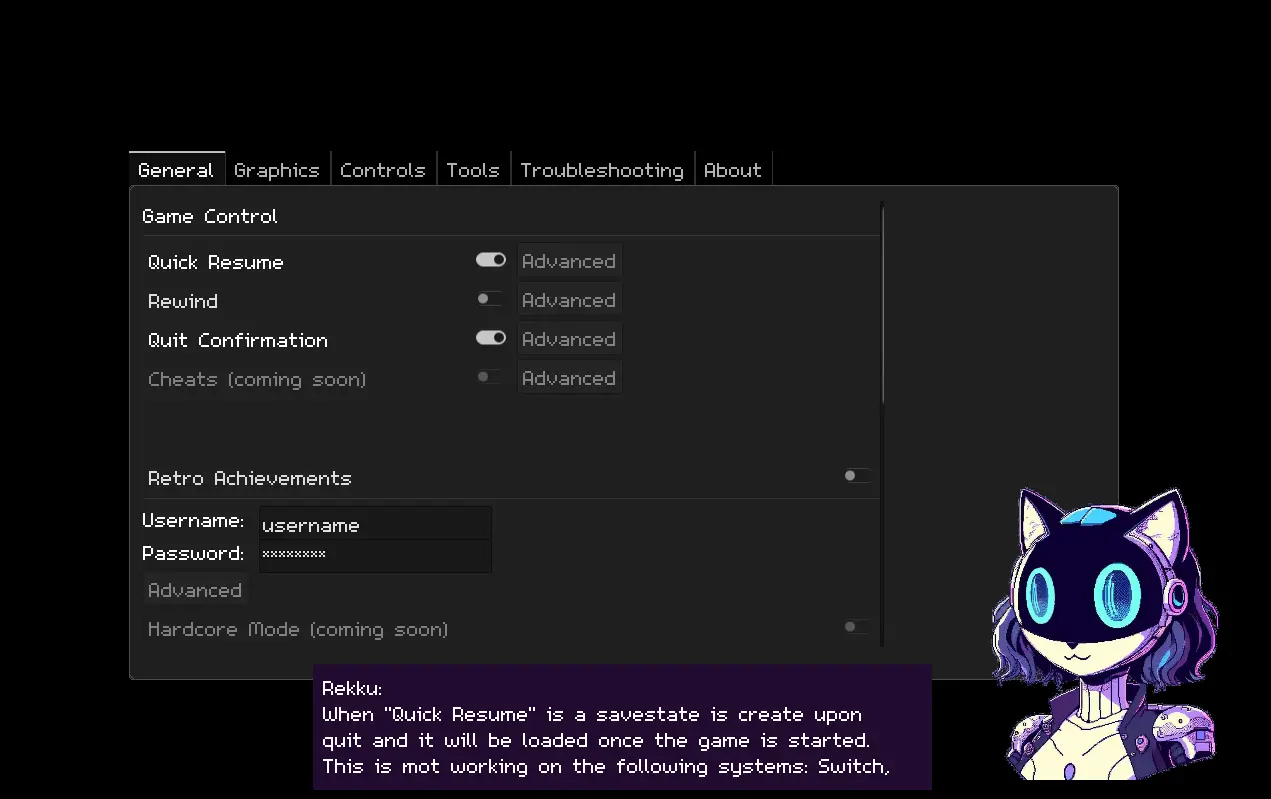 --- ## That is all for this month! A minor patch 0.7.3b will be out later with Emulator updates. But the main feature will be ES-DE 2.2, so we will release it when the ES-DE team are ready, and we can implement it asap. Check out our: [Discord](https://discord.gg/Dz3szYsP8g) [Github](https://github.com/XargonWan/RetroDECK) [Wiki](https://github.com/XargonWan/RetroDECK/wiki) [Donations](https://github.com/XargonWan/RetroDECK/wiki/Donations-%26-Licenses)
# RetroDECK 0.7.2b - Released! The update will be available in a couple of hours ## Updates: The following features have been updated - All standalone emulators - EmulationStation Desktop Edition (ES-DE) - RetroArch and cores - The included ES-DE themes ## Bugfixes & other changes: - Added helper .txt files to the mod & texture pack folders. - The builtin changelog is now scrollable. - The loading bar color is after much debate once again red. - Gameboy Advanced & Game Gear integer scaling changes based on feedback. - Optimized and retooled the patching process for ES-DE. - Various fixes and optimizations to the RetroDECK build process. ## Known issues - PPSSPP: Retroachievements is in the latest version, you can login / logout / enable hardcore mode normally from the emulators interface. It is right now not configurable in the Configurator (as it works a bit different the other emulators), we hope to have a solution for it at a later date. - RetroArch: Quitting the Gambatte core with the `Quit` radial function makes the core swap the palette while playing GB. - RetroArch: Borders are in some cases disappearing in the latest RetroArch version. A possible workaround is to reset RetroArch from the Configurator. **Also check out our community over at :** Discord: https://discord.gg/Mv3GZnwrE8 If you don't know what RetroDECK is or want more information check out the wiki over at our Github: https://github.com/XargonWan/RetroDECK/wiki
Hello community! We in the team thought we could give you a quick status update on how development is going. GitHub link if you do not know what the project is: https://github.com/XargonWan/RetroDECK ## Status update 2023-09: We hope that everyone had a good summer and that you are ready for a tiny status update with a plethora of mixed topics. But before we get into what we are working on we want to make a short statement. ### Our commitment to Open-Source >As the RetroDECK team, we are deeply concerned by the rumors about how others have handled their dependencies and their relationship with those developers. > >We would like to say this: > >Emulation is a multigenerational effort of development that has lasted for decades, motivated by the pure love for video game preservation for current and future generations. RetroDECK depends on the constant development of all our dependencies (the emulators, front-end, various assets, etc...). It would be unfair to both the hard work that has been done in those projects and to the entire open-source community if we said otherwise or tried to take credit, conceal, or obscure it for our own gain. > >We always strive to have the best possible relationship with the teams that generously provide and develop the third-party software we are depending on now and in the future. Everyone that works on RetroDECK is immensely grateful for the global collective effort and work that has been done. Without these projects and those passionate people RetroDECK would not be possible. > >We also want to add a word for the developers of the third-party projects: Please feel free to reach out to us, talk to us for any reason and share your ideas. We value your feedback and suggestions, and our door is always open for collaboration and improvements. You are the backbone of our project, and we appreciate your contributions. > >You can find more about our dependencies on the wiki and how to donate to them or us: > >https://github.com/XargonWan/RetroDECK/wiki/Donations-%26-Licenses > >//The RetroDECK Team ## Now on to the new stuff: ### Two new developers and one tester have joined the team We are incredibly happy that three new members have decided to join us. All of them have been active in their contributions and helping the community. They bring exciting innovative ideas and skillsets to the project. ### Adding individual ROMS to Steam and launch them with RetroDECK One of our new developers is looking into adding individual ROMS to Steam and hopes to have this done for the next big major release 0.8b - Bonsai Banana. This will allow you to list the ROMS you want as a separate game in the Steam interface and thus have different power profiles for each game. It is something many of you have requested and given feedback about. ### Dynamic viewports / scaling system Another new developer is looking into making a dynamic scaling / viewport system for the various emulators and cores to match the borders and resolutions to the most common screen types. \ This would allow better desktop screen support and better handling on undocked / docked Steam Deck resolutions. The goal is simple but complex: The borders and scale of the games should look nice and proper on your external screen when you plug in your movable device. ### Better external controller hotkey support As part of the Controller Unification Project and with the addition of the `SELECT` button as a hotkey trigger in 0.7.1b. We now have a better understanding of Steam Input’s controller template system and should be able to make a template for common external controllers with the button bound hotkeys combos that use `SELECT` as the trigger. However, the entire radial menu system is a bit harder as many controllers do not have touch input or a logical and comfortable way to navigate it. We will investigate if it is feasible to port the radial system to controllers with touch and those without. ### Status on the Multi-user system We are still working hard on the Multi-user system, but it might not be ready for 0.8b as we had hoped. There are tons of complexity, and we want to make it right. Some parts of the development team have other IRL priorities that take preset over RetroDECK development (new baby incoming and fatherly duties). ### That is all for this month A minor patch 0.7.2b will be out soon with a emulator update refresh and some bug fixes. See you next month. Check out our: [Discord](https://discord.gg/Dz3szYsP8g) [Github](https://github.com/XargonWan/RetroDECK) [Wiki](https://github.com/XargonWan/RetroDECK/wiki) [Donations](https://github.com/XargonWan/RetroDECK/wiki/Donations-%26-Licenses)
# RetroDECK - 0.7.1b - Released! ## Information: - Steam Deck users update RetroDECK from `Discover` in Desktop Mode. - Don't forget to reapply the latest controller layout: Go into the `Templates` tab and reapply the new profile ending with 0.7.1b (there is no need to reinstall the entire layout from the Configurator). ## Bugfixes & other changes: - Fixed an issue to make sure the RD controller layout file at update with each RD update. - Fixed an issue with PPSSPP that made `L` and `R` incorrectly bound. - Fixed an issue in the Configurator that prevented the Yuzu preset for swapping A/B X/Y from working. - Fixed an notification issues on the latest SteamOS Beta releases. - Fixed an rsync permissions issue in the RetroDECK Framework. - Updated Yuzu presets to handle new config syntax in the RetroDECK Framework. - Changed auto-update to notification only, until permissions error can be worked out. - Added some new pixelart icons by ItzSelenux (pixelitos-icon-theme) ## Updates - All Emulators and ES-DE have been updated ## Steam Deck - Global Controller Layout: We have done some changes based on community feedback **Layout Changes:** - `Select` is now a hotkey trigger while pressing it down, `L4` and `R4` are still triggers as well. - The RetroArch combo of `Select` + `Start` = `Quit` now works on many SA-Emulators. - `Open Menu` is removed from `Select`. - `R5` = `A` button (this allows for great Wii controls on the right touchpad and pressing down the R5 for A). - `L5` = `B` button. **Global hotkey changes:** - `Open Menu` is on `Y`. - `Increase Emulation Speed` is on `Dpad-UP`. - `Decrease Emulation Speed` is on `Dpad-Down`. - `Fullscreen OFF` command is removed (as emulators have migrated to toggle). ## Known issues - The built in auto-updater is not working (we are working on it). - Some emulators don't have hotkey support or have bugs affecting their hotkeys. **Also check out our community over at :** Discord: https://discord.gg/Mv3GZnwrE8 If you don't know what RetroDECK is or want more information check out the wiki over at our Github: https://github.com/XargonWan/RetroDECK/wiki
